Your website is important.
How important? Let’s see.
According to Sweor, 57% of users say they won’t recommend a business with a poorly designed website. Can you blame them?
Think about it, what is the first thing you want to do when someone recommends something new to you? How about when you see an ad and want to learn more about a company? More often than not, you go straight to their website.
On a website, companies have the chance to showcase themselves. As mentioned in Volume 1 of this topic, first impressions matter. Having a well-developed website can improve the trust and quality of your brand from the appearance alone. We will learn more about that in a bit.
Here are some of the best practices seen in web development to ensure your website is where it needs to be.

Personalization
Let’s start by defining what ‘personalization’ really means. Personalization is the process of creating a customized experience for individual visitors when they access your website. Rather than providing a broad experience for everyone, personalization allows firms to present unique and specific information tailored to a customer’s needs and desires.
So how can you start implementing a personal experience on your web page?
Smart Content
Websites that display smart content or “adaptive” content have aspects of web pages, emails, ads, or landing pages that change based on the interests or past behavior of the viewer. In other words, smart content is an experience that is created specifically to that viewer in a given moment.
Factors such as location, language, device, and demographics all should go into consideration when creating your smart content.
Take Amazon for example.
Let’s say you shop with Amazon on a weekly basis. Each time you revisit their website, you can expect to see tabs like, “previous purchases,” and “recommended for you.” Amazon is offering unique and relevant content to different users based on past experiences — a great way to demonstrate personalization and the use of smart content.
Another great benefit of smart personalization with B2B websites is it makes the buying process a lot easier. A study from Evergage found that 77% of consumers have chosen, recommended, or paid for a brand that provides a personalized shopping experience.
What does this mean?
People like to be acknowledged and cared for. When leads visit your page and are greeted with their name or relevant content, they’ll feel more comfortable, which will likely increase the chances of them becoming a customer.
Gartner research predicts that by 2020, smart personalization will be in search engines everywhere and will enable businesses to increase profits by more than 15%!
Want to learn more about smart content and how to use it today? Click here!
Chatbots
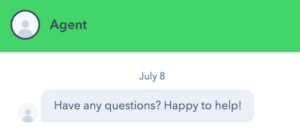
Many B2B companies aren’t making the most out of the traffic to their websites. In 2018 alone, Drift conducted a study of over 500 companies and noticed a 58% no-response rate to inquiries from leads.
That’s where Chatbots come in.
Chatbots are one of the easiest ways you can deliver a personalized experience by offering a real-time tool to communicate with visitors as soon as they visit your website. This means when visitors have questions, they can be answered immediately 24 hours a day.
Although research supports that consumers would rather speak with live help when possible, allowing them to get fast answers via a chatbot is certainly better than having nothing at all.
Website personalization is more than just providing personalized content on your site, it’s understanding where and how your customers can be reached at any point in the buying process. Employing the use of a 24-hour chatbot serves this need, and definitively fills one gap that you may be experiencing.
Strong CTAs
The two main goals of a website are to attract and educate your visitors about what you have to offer. Your website needs to cover these basic website fundamentals. The final goal, however, should be some type of strong action for your visitors to take. It can be subscribing to a newsletter or blog, downloading a playbook, or setting up a consultation.
The point is, when someone reads your blog or visits your site, you should make it easy for them to take action if they choose to. The button that the visitor would click is called a CTA, or “click-through action”. Some examples of what a CTA may look like are: “Sign up here,” “Learn more,” “Subscribe,” and “Get Started.”

CTAs are crucial, not an option. You must offer actionable steps to these leads as they look around your site, otherwise, how are you going to get them to stay interested in you? For more examples of CTAs and where they can be placed on your page, click here.
Fast Loading Time
Did you know that a one-second delay in your page’s loading time can result in a 7% reduction in conversions? Wall Street’s Neil Patel also found that 40% of people will abandon a website if it doesn’t load in the first 3 seconds. That’s about the amount of time it took you to read that sentence!
Websites are getting larger and more content is being displayed, but the amount of time people are willing to wait for this content is lessening. Here are some ways to ensure your site is loading fast enough to keep visitors on your page longer.
Image Size
Cutting down the size of your images can save a lot of time when trying to load your website. Studies show that 80% of people remember what they see more than what they read. You probably already know that images and videos are imperative to your site. What companies don’t know, however, is how much extra time these images take to load. Use tools and applications such as ImageOptim before posting photos to your website to help save bandwidth and reduce the size without affecting the quality of your images.
Enable Caching
A cache is a software component that stores website data so that future visits load much faster. This improves performance on your page by lowering load time since the content is already prepared and available without having to be fetched from the servers. For example, if you visit a site that is cache enabled, the server stores this HTML file so the next time someone visits that page, it is already processed and ready to open.
Use a Content Delivery Network
Utilizing a Content Delivery Network (CDN) is the most effective way you can speed up your website loading time. A CDN is a worldwide network of servers that store information relative to the location of where it was searched. For example, hosting your website on a U.S-only network will provide longer wait times for those trying to access your content internationally. With a CDN, the content is provided much faster from a local server relative to their location instead of going across the world.
Recap
Your number one goal as a business stakeholder is to scale your business in a sustainable, cutting-edge way. One essential practice you must embark on is optimizing your website for your specific buyers.
To ensure you’re doing this, personalize your website with smart content, employ the use of chatbots, litter your website with relevant CTAs, and reduce load times. If you’re able to do any (or all) of these things, you’re already positioning yourself for success down the road.
For more tips and strategies to improve your website check out “Essential Web Development Practices Vol.1” or click here to get in touch!





