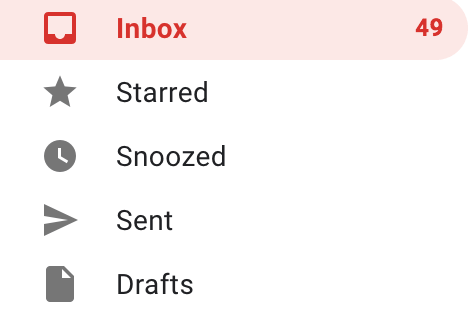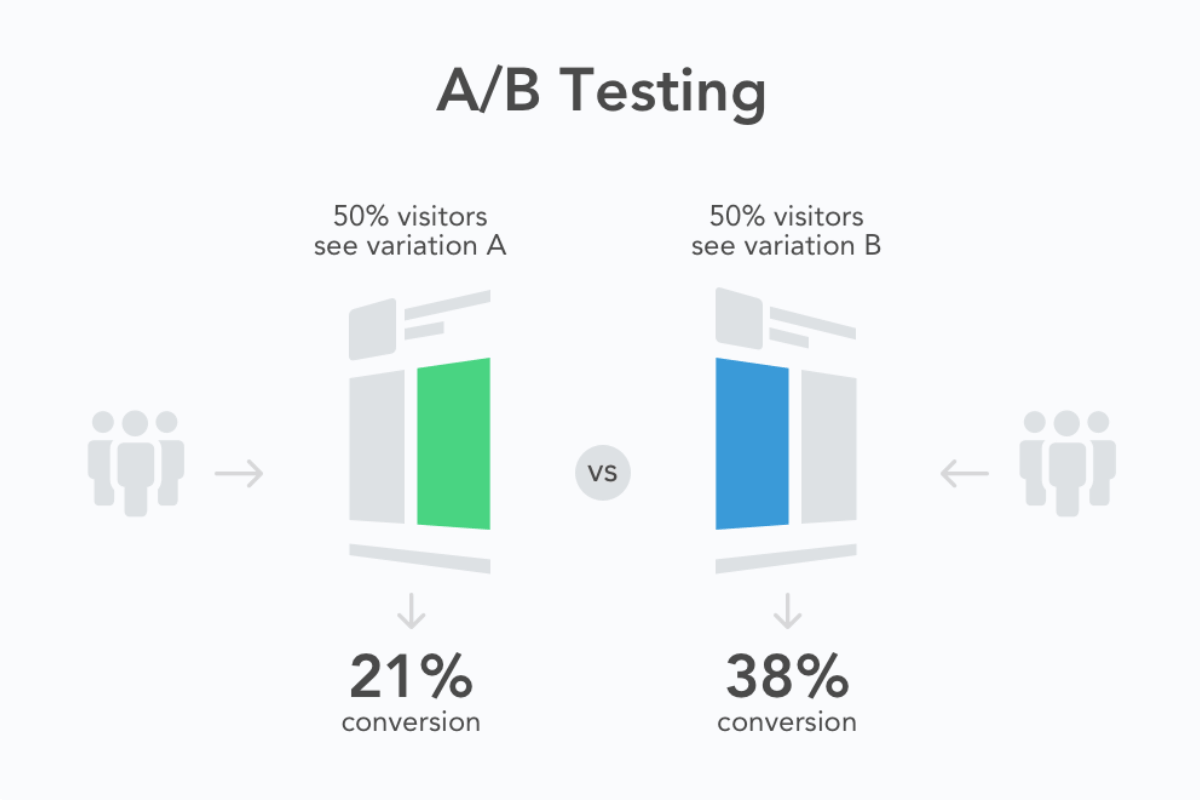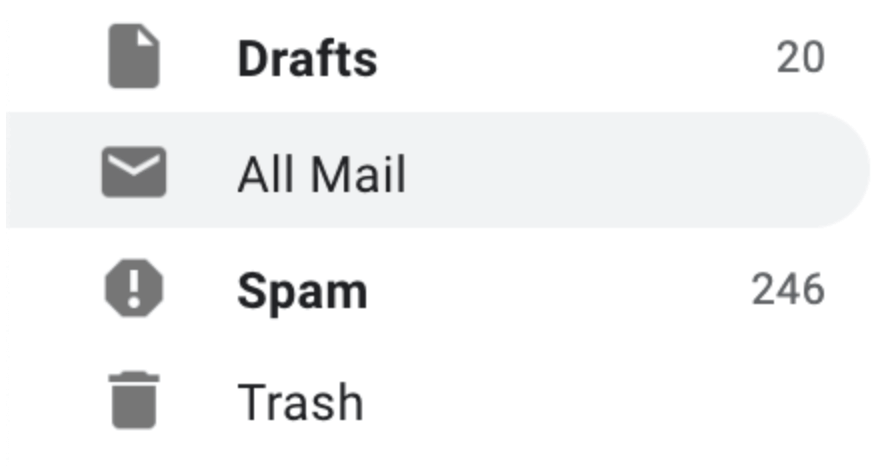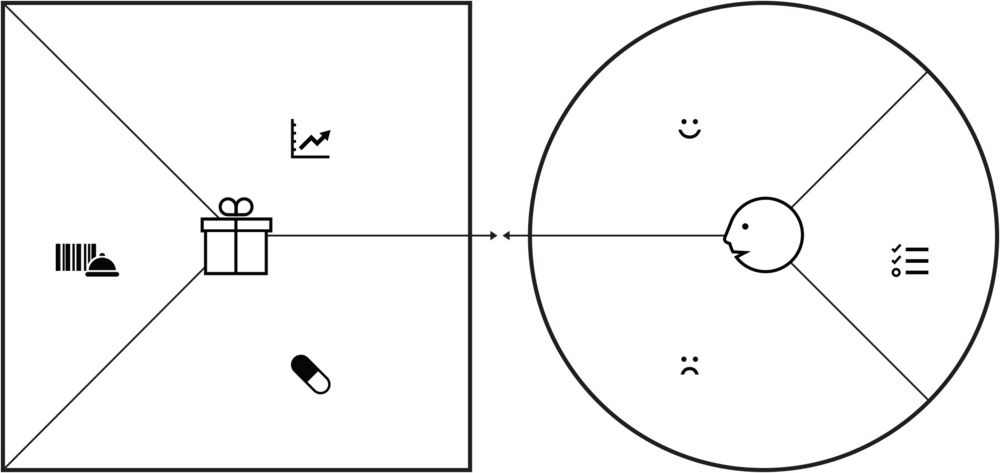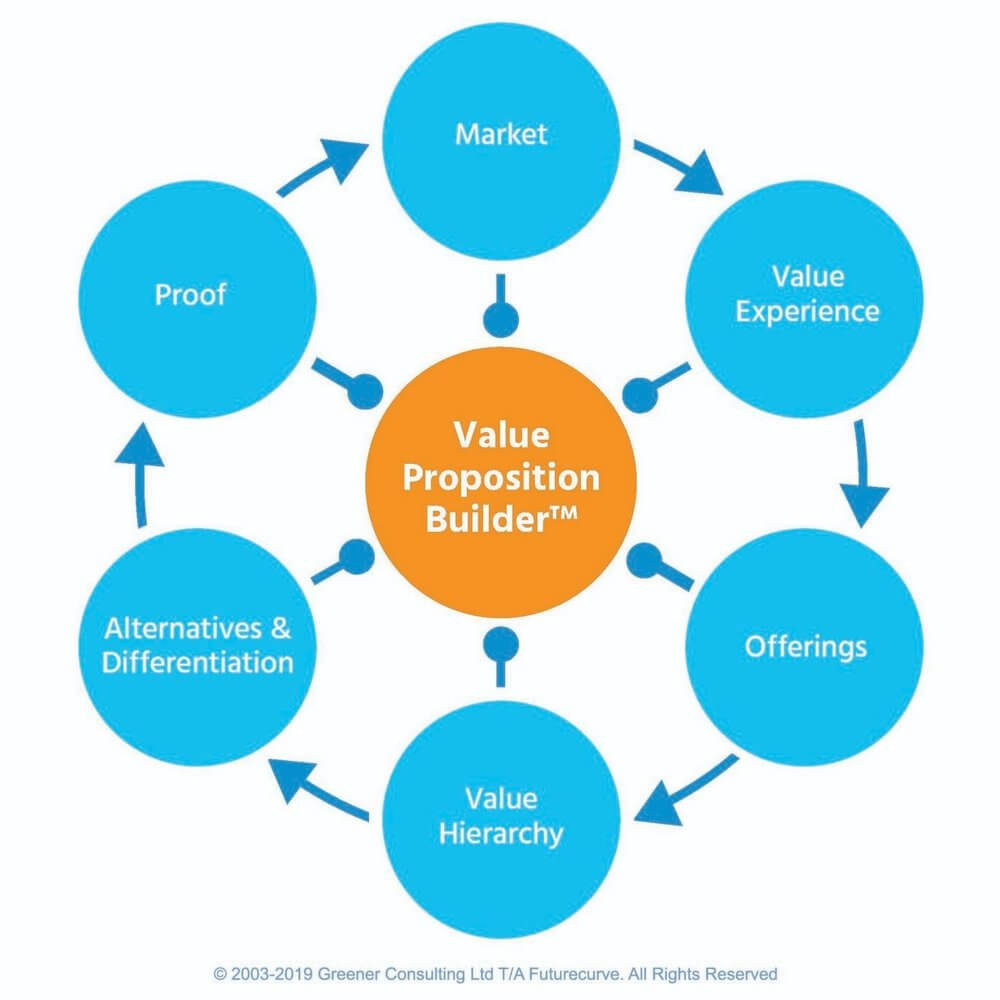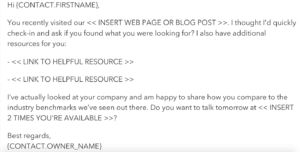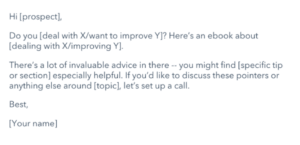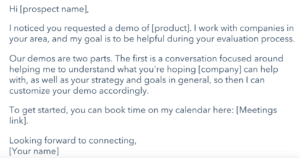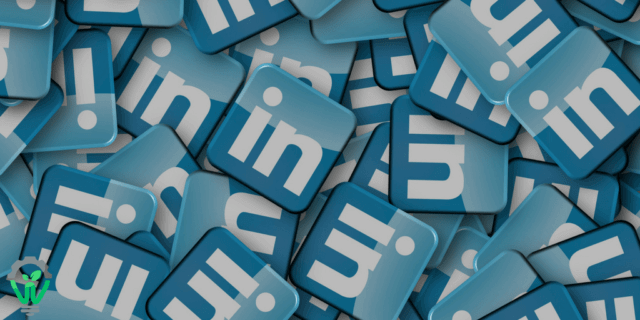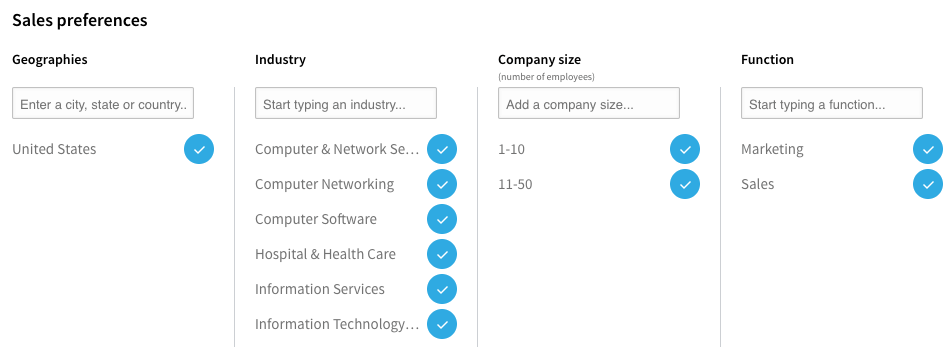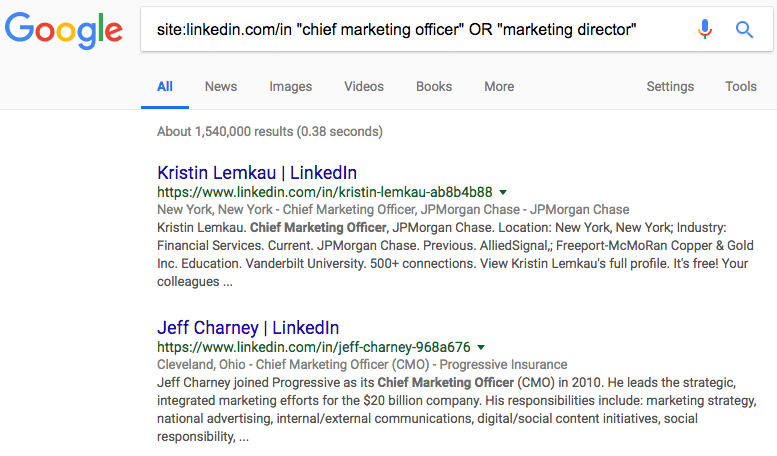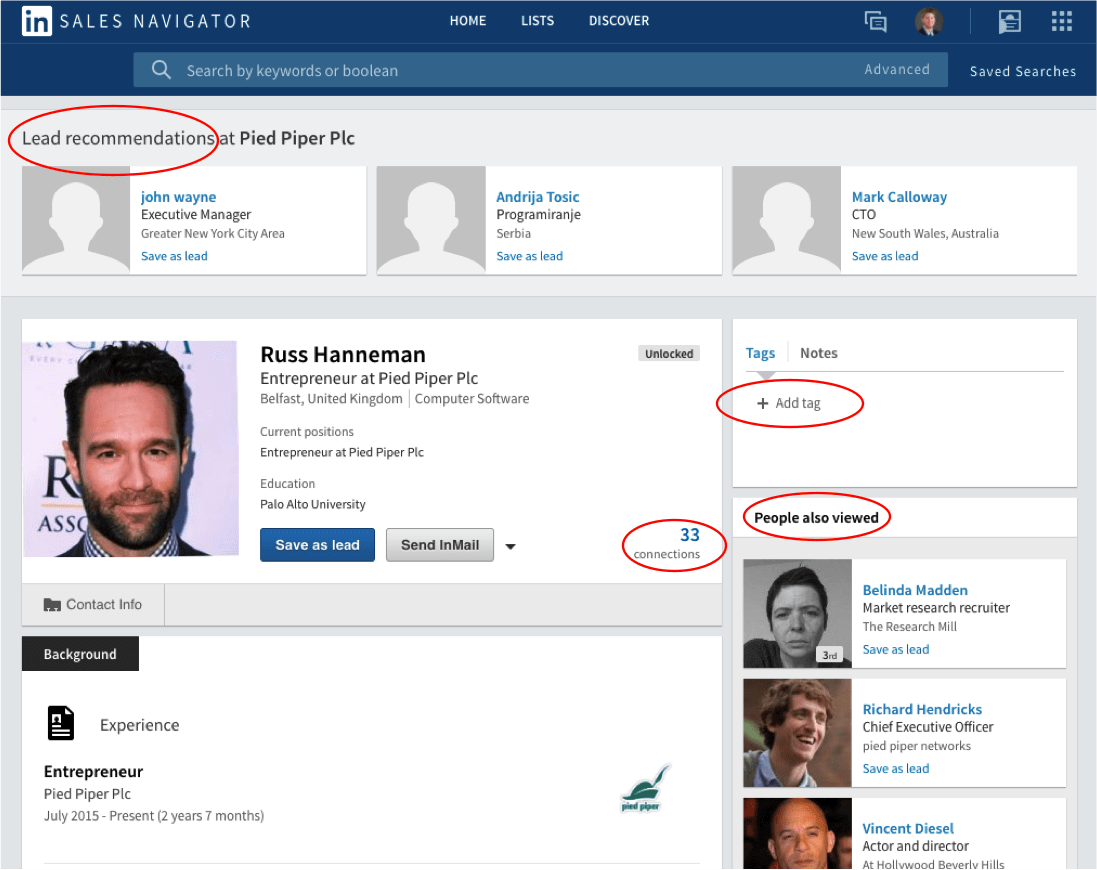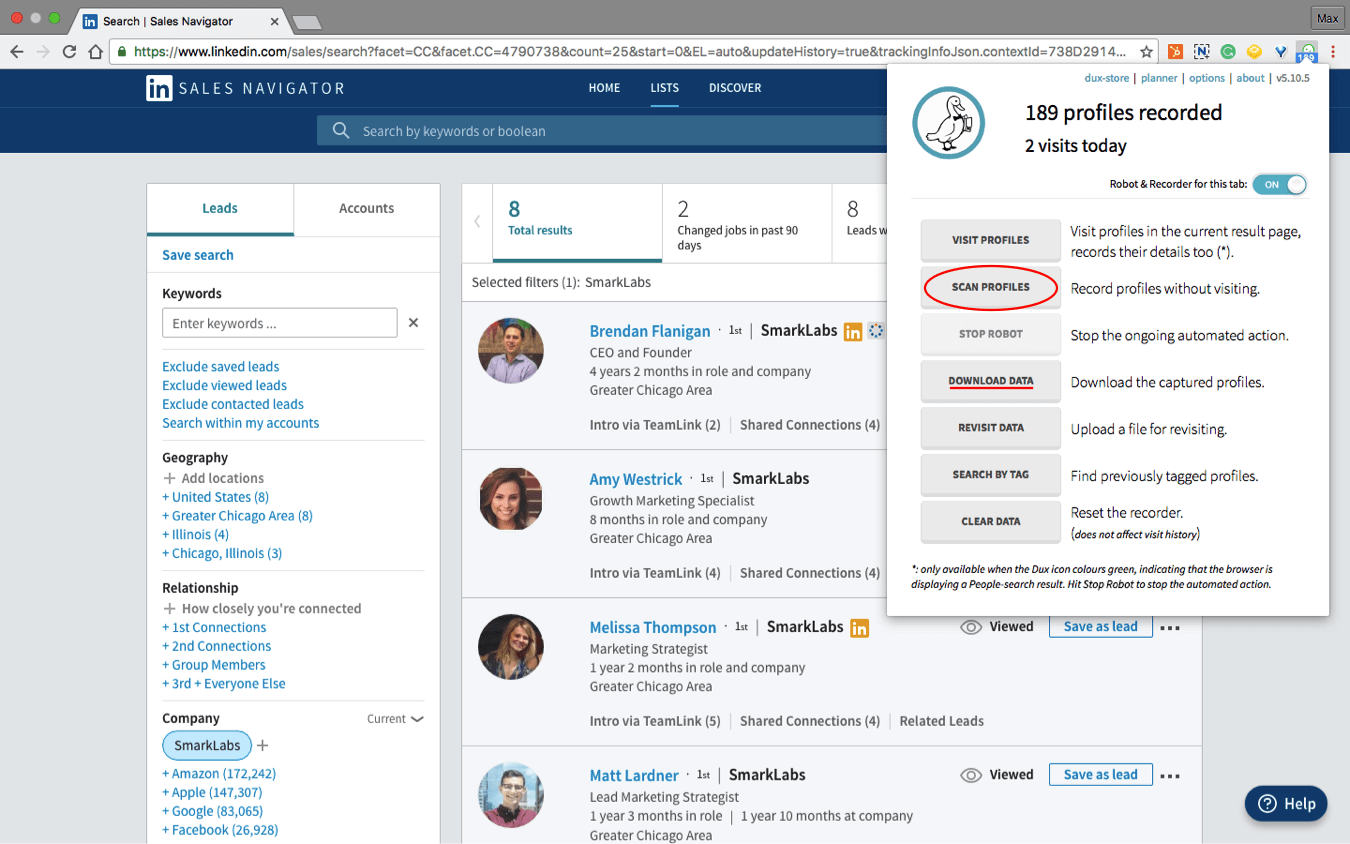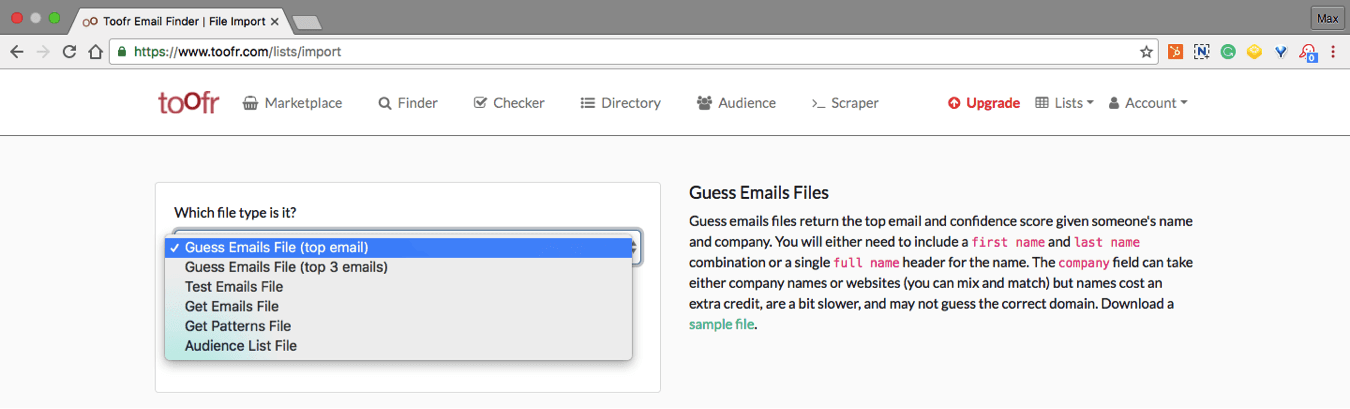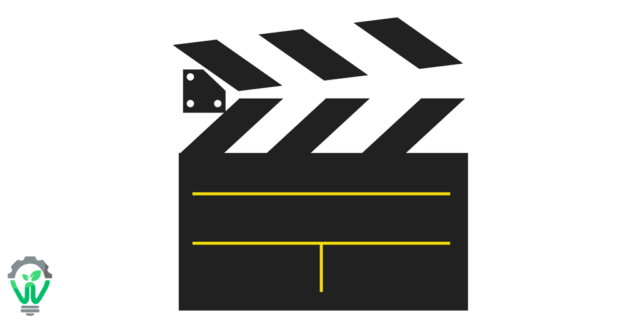by SmarkLabs | Jul 2, 2019 | Content Marketing, Sales Enablement
A marketer’s worst nightmare:
You spent valuable time building a piece of content for your subscribers, maybe multiple pieces, only to realize how few are reading it. The good news is that email marketing is still the number one channel for advertising. In fact, Digital Agency Network found it is 40 times more effective than methods such as social media!
So what’s the bad news? Convincing people to OPEN these emails is not easy.
According to Campaign Monitor, the average office worker receives 121 emails per day, but only opens 17% of them…Those are tough odds to overcome.
Take this inbox for example:
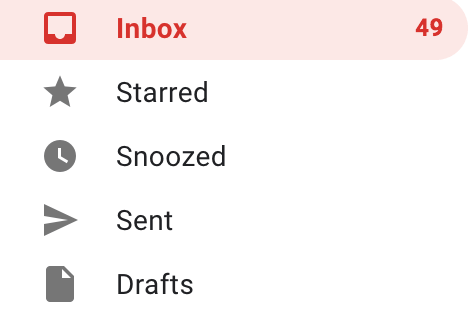
It may be similar to how your inbox looks right now. People are too busy to read 100+ emails every day. They’ll focus on the ones that capture their attention from the start. Since you can’t change how people’s inboxes look, you’ll have to play the game and find a way to rise above the competition.
But how?
Better Subject Lines
A good subject line dramatically increases the likelihood of your emails being opened. In fact, Convince & Convert found a 35% increase in open rates from relevant subject lines alone. While it may be just one component of the email, it’s the first thing recipients see.
For marketers, subject lines are an opportunity to stand out above the rest, so don’t rush them. Some characteristics of a good subject line include writing with a personalized tone and staying short and sweet.
For more examples and tips on creating the perfect subject line, click here.
Send Fewer Emails
Don’t get trigger-happy with the ‘send’ button. A study from HubSpot found that 69% of email users have unsubscribed from a business because the organization sends too many emails. When people sign up for a newsletter or subscription, make sure they know what they are getting themselves into.
Be clear in the intro email about the communication cadence so they have an idea of what to expect. Is this a weekly, bi-weekly, or monthly newsletter? Without addressing this, you run the risk of becoming a nuisance–leading people right to that ‘unsubscribe’ button. Don’t become a spammer.
Wait, how do I know how many is “too many”? Glad you asked!
Segment your list of contacts and test different frequencies. For example, consider using A/B testing. A/B testing can be used to try different techniques within a small sample size of your target market.
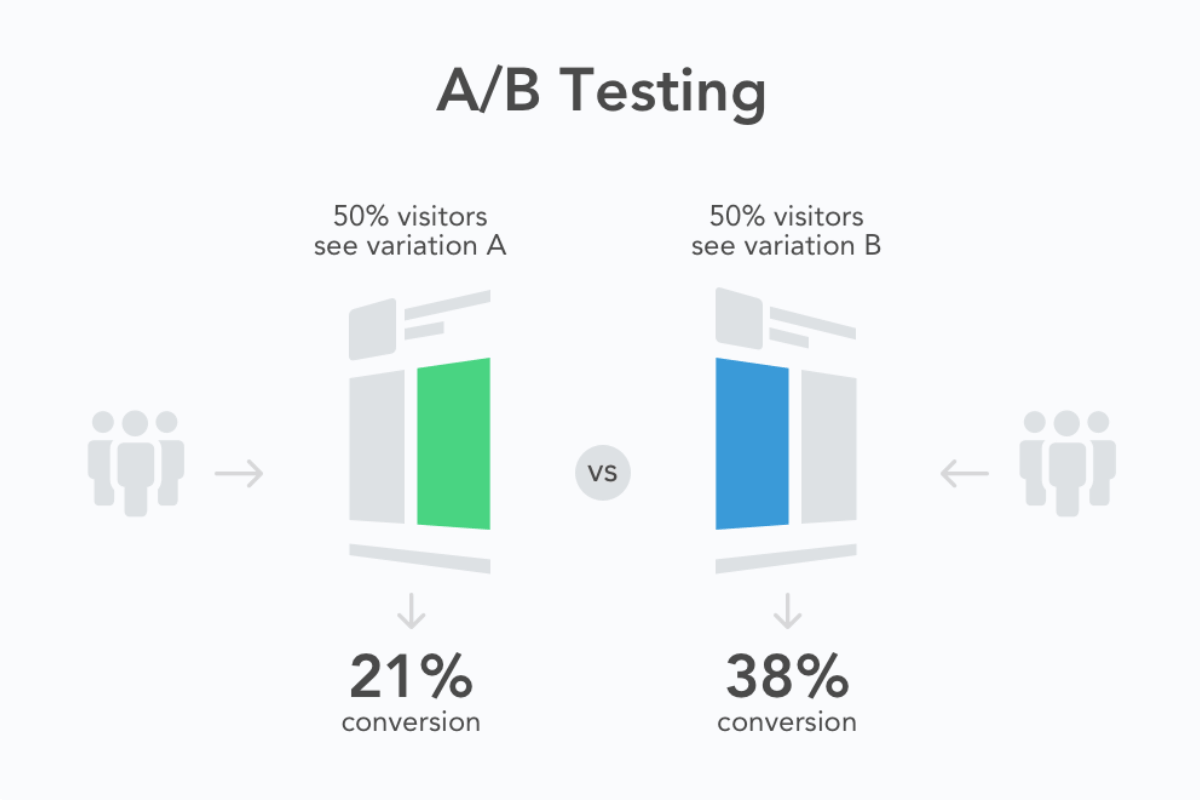
Source: Split Metrics
In this case, let’s say you have a thousand contacts in your database. Take a small sample, maybe 300 or so, and split them in half. Send one-half a higher frequency of emails than the other. From there, you can look at the open rates and click-through rates to see which frequency has higher engagement.
Another quick way to offer a better experience to your audience is by asking them what they want. For instance, let them decide how often they want to hear from you. This can be done within the intro email by giving them an option to choose from: once a day, once a week, twice a month, etc.
This allows the reader to dictate your relationship with them and provides a more personalized experience as a whole.
Overcome Triggered Spam Alerts
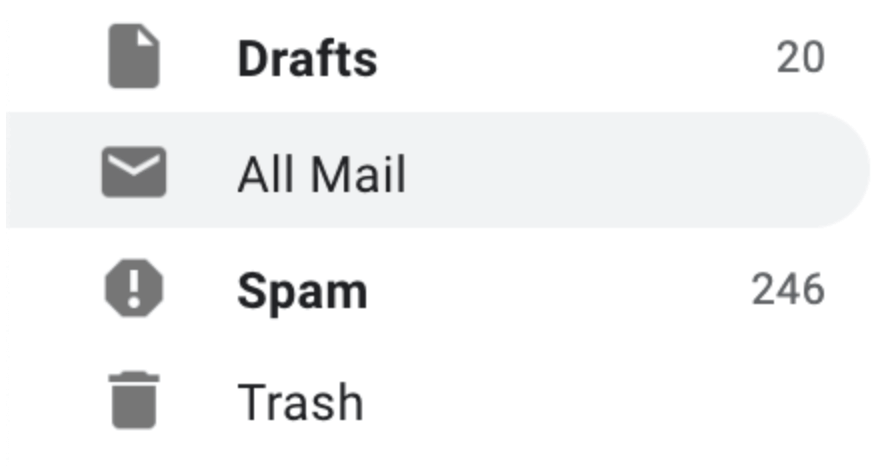
Emails can be sent to spam without having the recipient manually ‘mark as spam.’ Email accounts such as Gmail are becoming smarter as technology continues to grow. As a result, spam detection is becoming more prominent and sensitive to emails originating outside the organization.
A study from Propeller CRM found that 45% of all emails get triggered as some type of spam.
Yes, you read that correctly!
Nowadays, email software is designed to detect certain words that are most often found in spam. These are known as trigger words. If you use enough of these trigger words, your message will be sent to spam. That’s why it is imperative you understand how sensitive these systems are, and how to avoid overusing trigger words.
Here a few examples of common trigger words, and how to work around them:
Try to avoid using a word like “free.” This extends to the subject line, title, and body of the email. Instead, try using words like “complementary,” or “at no charge.” Doing so allows you to avoid spam detection while still getting your point across. Other common trigger words include “guaranteed,” “100% free,” “act now,” “attention!,” or any repetitive use of caps or character symbols.
Understanding these trigger words and strategizing around them will keep your emails away from the spam folder and give you a better chance to be seen.
Looking Ahead
As mentioned earlier, email is still the most useful tactic for marketers. Experiencing low open rates can be frustrating, but you can use it as an opportunity to step back and assess your strategy.
Continue to optimize your subject lines, frequency of sends, and keep track of potential trigger words, and you will have a better foundation to analyze your current email strategy to see where improvements can be made.
Interested in more business tips like these? Subscribe to our blog or contact us today to let us help strategize and increase your inbound leads.

by SmarkLabs | Feb 22, 2019 | Marketing Strategy, Sales Enablement
If you had to entice a customer to buy your product using one sentence or less, what would you say? This is the question you should ask yourself when developing a value proposition. It can be difficult to narrow down your product’s value to 20-30 words. Luckily, there are numerous tools available that will take you through a step-by-step process of developing a value proposition. These tools can help you prioritize important information, organize your thoughts, and even bring you to a new perspective or idea that will enhance the way you communicate your product or service’s value to customers.
Here are a few tools to help you develop a strong B2B value proposition:
Bain & Company created a model that organizes valuable elements that B2B organizations can offer customers. The model’s roots can be traced back to Abraham Maslow’s hierarchy of needs from 1943, which argues humans are motivated by both basic and complex needs. However, this model focuses on people’s motivation for buying products or services. The elements at the bottom are easy to measure, such as acceptable price, while the elements at the top are more objective and difficult to quantify, such as reputational assurance.
According to leaders at Bain & Company, if companies use “modern survey techniques and statistical analysis to quantify all the elements on a consistent basis, they can learn what customers truly value and which aspects of an offering merit investment.” By surveying customers and asking them to rate the elements they value most, you can modify and improve your value proposition.

Source: Harvard Business Review
Strategyzer, known for their business model platform, offers a canvas tool for companies to create value propositions. It’s composed of two sections, a customer profile and value map. The customer profile describes the jobs your customers try to get done (these can be functional, social, or emotional). In addition, this section highlights the pains customers experience when trying to get the job done and the gains they hope to achieve.
The value map lists the products and services your value proposition builds on. In this section, you should ask yourself, how does your product minimize or reduce pain points? How does it maximize outcomes/benefits? The best value propositions come from connecting your customer profile and value map. The customer profile may contain countless jobs, pains, and gains but the value map helps you highlight which ones to focus on.
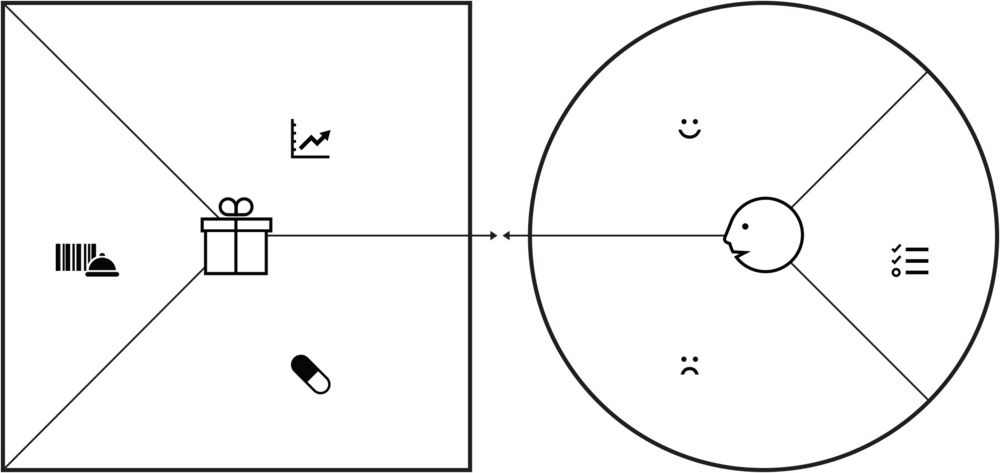
Source: Strategyzer
This trademarked tool is a product of Futurecurve’s research into human behavior. The six elements are part of an iterative process that leads to a customer-centric value proposition. The process is centered around identifying your target market and how your product or service provides value for that audience. However, this value is strengthened by determining which benefits are most important, how they offer differentiation, and proof to support your claims.
Futurecurve outlines a number of positive outcomes of undergoing this process to create a value proposition. To name a few, companies gain a clear profile of buyer personas, an understanding of what offerings to take to market, and evidence on how they deliver value. For more insights on creating a value proposition, you can check out Futurecurve’s book “Selling Your Value Proposition: how to transform your business into a selling organization.”
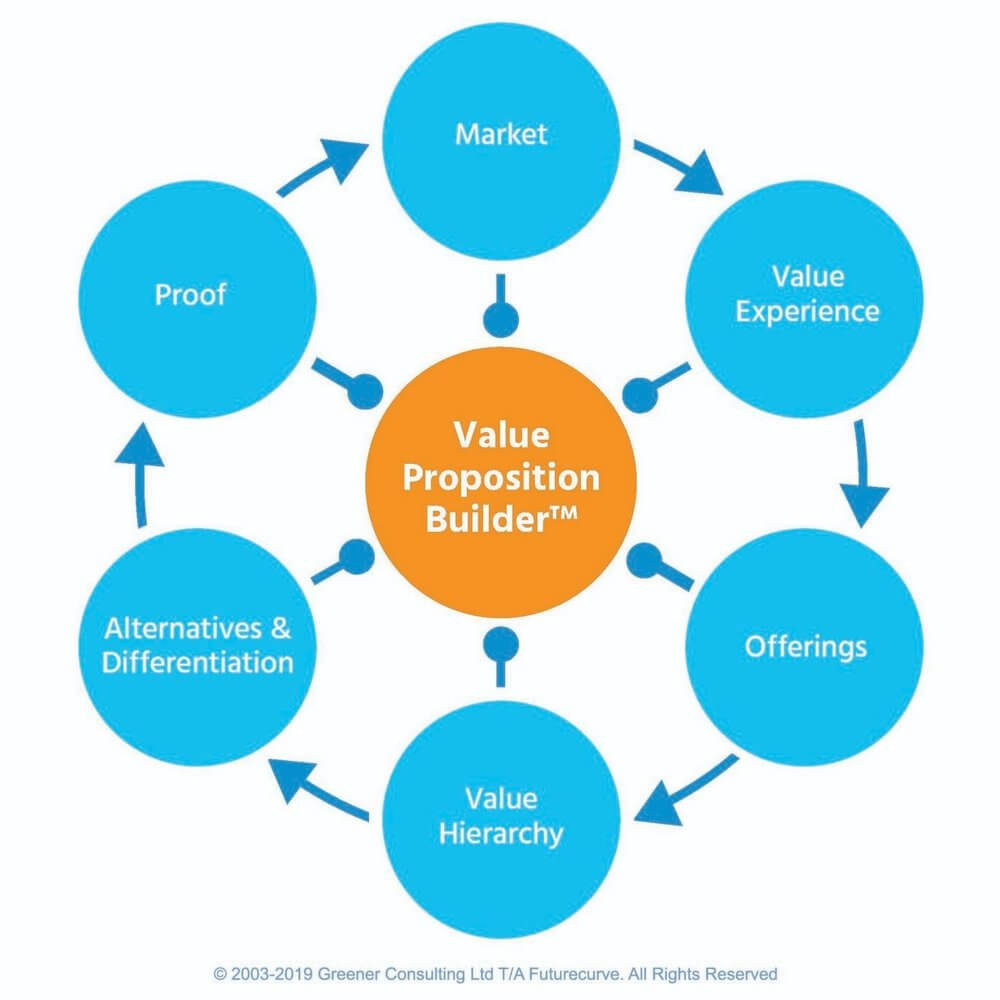
Source: Futurecurve
With these tools, you can ensure that you’re creating a strong value proposition that speaks to your customers and their needs. For examples of B2B value propositions, check out our blog The Top 10 B2B Value Proposition Examples (And How to Create Your Own).
Looking for a team to help with your company’s B2B marketing messaging? Contact us.

by SmarkLabs | Sep 12, 2018 | Marketing Strategy, Sales Enablement
We’ve all been there. You walk into a department store — just to browse. Within moments, an overzealous salesperson is pressing you to buy something that you’ve barely glanced at. Immediately put off, you’re scanning the store for the nearest exit.
This logic translates to B2B companies. A business can claim, “oh that person just wasn’t the right fit,” but HubSpot asserts that 50% of leads are qualified — just not ready to buy. For this reason, it’s imperative your company understands the difference between marketing qualified leads (MQLs) and sales qualified leads (SQLs).
An MQL is someone who meets the demographics of your ideal customer profile — the marketing term for this is “buyer persona” — and has shown meaningful engagement with your company. Examples of an MQL include signing up for your newsletter or downloading your ebook because these actions show initiative from the prospect to educate themselves on your industry.
An SQL is someone who meets the demographic criteria and has completed an action(s) that translates to, “I want to speak with sales.” Respond to actions that indicate the prospect wants to know how your company solves their problem– downloading a pricing guide or requesting a demo are just two examples that signal this type of interest.
What differentiates an MQL from an SQL will differ from company to company. The important thing is that marketing and sales are on the same page for how both are defined. Lead scoring makes this possible by enabling companies with a systematic way of differentiating the two.
What is lead scoring?
Lead scoring is the practice of assigning a point value to individual leads according to the information they’ve given you and how they’ve interacted with your website. This score helps your team prioritize leads by putting them into different buckets — MQLs, SQLs, and neither.
How you define what triggers an MQL versus an SQL will change based on the needs and capabilities of your company. For example, if your marketing strategy is mature and you receive thousands of MQLs a day consider increasing the amount of engagement someone must show before triggering that response.
With so many moving parts it can be hard to even know where to start. Luckily, HubSpot has created a lead scoring algorithm to make the process simpler. You can use the software to help with manual lead scoring or you can leave all the heavy lifting up to HubSpot.
Congratulations — you’ve sorted your MQLs from your SQLs! Now you must customize an approach for both types, but how?
The Right Way to Follow up With MQLs:
Don’t be the department store salesperson. MQLs are still just browsing and forcing them to the next stage will only drive them away. At the same time, it’s okay to reach out directly. Consider this part of your lead nurturing strategy. According to Forrester Research, “companies that excel at lead nurturing generate 50% more sales-ready leads at 33% lower cost.”
Be confident knowing that someone who triggers an MQL notification knows what your company does and is trying to learn more. Reach out with the goal of mutually assessing the fit of the potential partnership while providing them with educational resources. There are many different ways to do this, but I’m only going to provide you with two options to start.
The first option is to send a welcome email when someone first triggers an MQL notification in your system. Here’s an example from HubSpot:
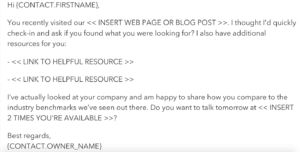
Notice this person encourages the prospect to continue the relationship by providing a clear way to access additional information.
How do you nurture a lead between the welcome email and when they move to the SQL stage? The most important thing is to stay fresh in their minds. Instead of sending a response to a particular action, consistently provide content they would find interesting. Here is an example:
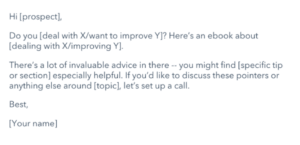
Research consistently shows that “a person needs to know you, your reputation, and your product or service before he/she is willing to make a purchase.” Doing this requires consistently being in the lead’s line of sight. Forwarding content to your MQLs is the simplest way to do this.
Side note: Notice that both emails are individually addressed and appear to come from a real person. Personalizing these points of contact creates the framework for building relationships — which results in MQLs converting to SQLs.
The Right Way to Follow up With SQLs:
Finally, the lead is ready to hear your pitch. Your sales team’s job is to connect the dots for the customer and fill in knowledge gaps. They want to be sure that your product will address their pain points. Simply asking them, “so how did you like that ebook?” won’t cut it. Build the conversation around an action(s) they completed which triggered the SQL notification. For example, let’s say the action was a free demo request. Shoot them an email like this:
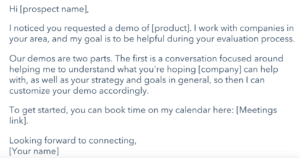
There are two key things to notice here:
-
- Expectations for the call are set beforehand: This puts the lead at ease with the process. It also helps them prepare accordingly for the call.
- The goal is to help the customer: This is a sales call, but coming from a stance of trying to help them will allow you to understand their needs and how your company fits with them.
The Bottom Line:
The difference between an SQL and an MQL is murky. That’s why it’s imperative for your company to create a universal definition that sales and marketing stick to. Creating a definition strikes the perfect balance between educating leads and closing a deal.
Moving someone from the awareness stage of the buyer’s journey to the conversion stage can feel like you’re walking on eggshells — one false move and the lead is gone. That’s why it’s important to have experts on your side to optimize your marketing strategy. Contact us to learn how we can help you develop a strategy to reach your business growth goals.

by SmarkLabs | Mar 15, 2018 | Marketing Strategy, Sales Enablement
Case studies are among the most effective ways to demonstrate expertise in a field and prove that you can deliver real-world results. Having effective case studies boosts credibility during the consideration stage of the buyer’s journey, shares customer success stories that can speak to specific industries and verticals assisted or challenges solved and offers testimonials. Much like customer reviews, when prospects see positive testimonials they are much more likely to convert. In fact, Social Fresh cites that customer testimonials have the highest effectiveness rating for content marketing at 89%. So, how do you write a case study that connects with prospects to deliver these benefits?
We’ve developed a framework for writing a clear and powerful case study. It’s a template that’s part of our Smark Toolbox, full of marketing and sales tools geared toward driving growth. This blog explains the steps for creating a case study — and how to market it afterward. Let’s dive in. There’s a three-part framework for an effective case study: explain the challenge(s) your client faced, share the solution to those problems, and show the results demonstrating how the client solved those challenges.
Here’s a look at each:
The Challenge
Detail the challenge(s) your client faced. Why did they decide to work with you? What were their goals? Had they tried other “solutions” that fell short? This is where you set the narrative for the entire case study, so be sure to nail the struggles and pain points — verify this with the client. In our case study on our client CodeScience for example, we clearly showed their goal by stating “CodeScience came to SmarkLabs seeking a partner to help them craft a strategy to increase the company’s volume of qualified leads.” See the full case study here.
The Solution
Here, you’ll lay out how you and your client decided on the approach to solve the problem and heal the pain. Most businesses will want to show how they were consultative, while those with singular products or processes will explain the specific features that address the exact challenges you laid out previously.
Be sure to include the strategic steps your company took to eliminate the problem and why you chose them for this specific use case.
One hack is to start writing by saying, “Enter [your company].” This is a natural segue dividing the “before” stage of difficulty and the “after” stage where you improved conditions. The more you analyze and explain your thought process, the more you’re able to demonstrate your expertise, from field knowledge to thinking through specific pain points and adapting to client needs.
Consider the level of specificity that’s best suited for your business. Too vague and you’re not showcasing as much value; too specific and you’re in the weeds or sharing too much of the “secret sauce.” We err on the side of publicly sharing the thought, expertise and hard work we bring to the table — part of our value is rooted is in creating and delivering often-intensive campaigns (“easier said than done”). We share one part our solution in the CodeScience case study by saying “CodeScience is engaging prospects with more targeted outreach and segmented campaigns, utilizing messaging across channels from marketing, SDR and sales team for a unified buyer’s journey.” Part of our solution is laid out in a clear manner, allowing us to fully demonstrate our expertise and value. Read the rest of the solution we implemented here.
The Results
Arguably most important section, this lays out the key facts and figures from your solution and shows that partnership with your company was successful for the client. (If it wasn’t, don’t write it!) It’s essential to be able to report on and back up your big wins. If you’re not already, start keeping records of your impact on client KPIs, so that reporting isn’t a mix of sifting and guesswork — most clients appreciate quantitative insights, as well.
Be sure to lay the data out in a way that presents a story of growth and what it has meant for the client since the new processes were implemented. It is always a good idea to visually represent the data, as this is much more digestible for case study consumers. In CodeScience’s case study, we lay out the key facts that relate to the key performance indicators agreed upon, such as stating that “within the first three months of the partnership, CodeScience boosted its conversion rate by 66%.” See the conclusion of our case study here.
Testimonials
Testimonials are one of the most impactful credibility boosters for B2B buyers as demonstrated in the Social Fresh study in the beginning of this blog. Having key decision-makers at current companies (especially with similar titles/roles as prospects) verify your impact lends credibility. The quotes should be from a contact at the client and can either be submitted by them, or you can write them yourself and have the contact approve it. Name and job title should be included to provide validity. Testimonials are a key online review for your business; according to one study, 85% of consumers trust online reviews as much as personal recommendations.
Call to Action
Conclude your case study with a call to action that invites readers to take the next step with your company — ideally, the messaging is contextual and based on the specific success shared in the story. This is a key opportunity to activate prospects who may be convinced by the information you shared to take the next step, or who would like to discuss in more detail.
The Case Study is “Complete.” What’s Next?
You may think that the case study is complete. But now that your story’s told, it’s essential to leverage it effectively. Here’s how to get the most out of it:
Update
Your “finished” case study should be continuously updated as challenges and results evolve over the course of the client relationship.
Test and Optimize
Make sure to analyze how people are receiving the case study and make changes as necessary. Neil Patel tells the story of posting a blog with 2,286 words and it not doing well, so he cut it down to just 615 words and increased the number of leads generated by 39%. We recommend (as you’ve learned if you made it this far) going shorter and simpler with the content. B2B buyers consume fewer long-form pieces, as demonstrated by a joint study between Fractl and BuzzStream showing white papers as the least favorite medium to consume content through.
Leverage and Promote
The case study can also be repurposed across channels and into different assets. Use cases might include:
- Creating a video out of it (bonus points if you get your customer on camera)
- Sharing it in marketing or sales emails, especially with a segmented audience it would really resonate with (similar company size or situation, industry, etc.)
- Pulling quotes from it to be used on different pages of your site
- Promoting it on social media
- Turning it into a webinar featuring your customer(s)
- Presenting one or more successes in a broadly targeted conference panel
Case studies are a great way to show your company can solve many different problems that businesses face. We recommend building an extensive case study library to showcase the problems you have solved for clients you have worked with, and to include that library link in your site navigation. If you could use a launchpad for writing an effective case study, check out our free Smark Toolbox’s case study template (the Toolbox has several other templates and tools, and we’ll be adding more free resources over time — worth getting access and using the pieces you like).
Want to talk about leveraging customer successes as part of a broader growth marketing strategy? Let’s schedule a no-obligation consultation to talk goals — and how to get there.
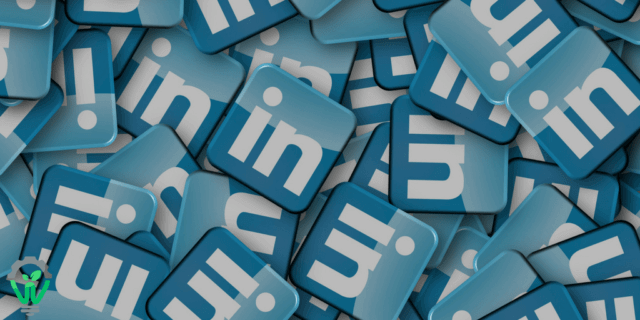
by SmarkLabs | Mar 5, 2018 | Content Marketing, Marketing Strategy, Sales Enablement
Prospecting can be a daunting task for any individual, but it is vital to the success of most B2B businesses. There are many options for prospecting, but the most popular platform is LinkedIn—and for good reason. LinkedIn boasts more than
500 million users from more than 200 different countries, making it an invaluable resource for finding professionals of all sorts.
The free version of LinkedIn can be used for prospecting to some degree of success, but LinkedIn Sales Navigator offers many more filters and tools that will allow you to further narrow your search and find your ideal client profile, greatly increasing your chances of conversion. You can segment from millions down to the most relevant leads for your business.
LinkedIn Sales Navigator does not have everything, however. Once you find the perfect prospect, chances are they do not have their contact information listed on their profile. This is where you have to get creative in order to build a rich contact database.
We have put together this quick guide to get the most out of prospecting with LinkedIn Sales Navigator and various contact building tools.
Prospecting With LinkedIn Sales Navigator
LinkedIn Sales Navigator is the best tool on the market when it comes to prospecting. Here is a replicable framework for using it to surface the best leads for your business, efficiently. Start with sales preferences to narrow your parameters, then deep dive into advanced filters for a hyper-focused approach.
Sales Preferences
This is the most basic—yet one of the most helpful—things you can do to find great prospects. Go to the Settings page on your Sales Navigator profile and you will see sales preferences in the middle of the page. Here, you can narrow down your ideal client profile based on geography, industry, company size, and function. These preferences will save and whenever you visit a prospect’s profile, LinkedIn will show lead recommendations at the top of the page based on the criteria you set.
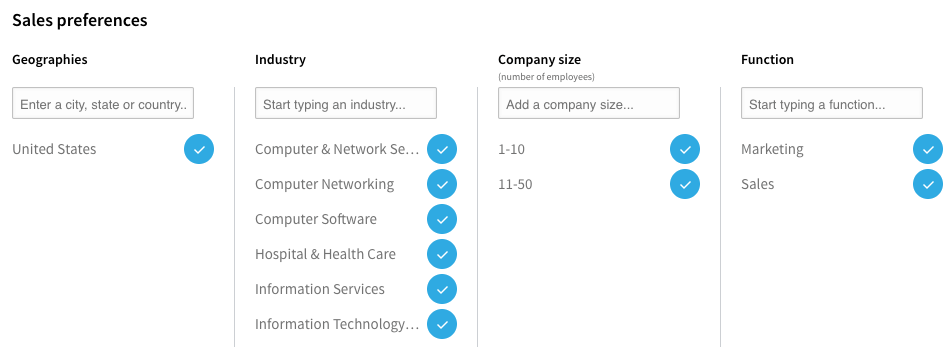
Advanced Search
This is the most potent prospecting tool on Sales Navigator by far. You can perform an advanced search on either leads or accounts, with the leads option having more fields to focus your search. There are over 20 filters that you can apply to your search, with the keywords, title, and company fields allowing you to perform a Boolean search (if you are not familiar with Boolean searches, see here for which operators are supported on LinkedIn).
Quick Tip: Make sure to press the “Save Search” button on the left side of the results page to be able to revisit your search later and have the option of tweaking some search criteria and saving it as a separate search.
Inside Hack: LinkedIn does impose what they call a “commercial use limit” to the number of profiles of both leads and accounts that you can visit in a certain time period, depending on what subscription model you purchase. Their website does not state a specific limit, but rather says that the limit is calculated “based on your search activity since the first of the calendar month.” If you prospect beyond their threshold, LinkedIn will put a limit on your search and Suggested Profile viewing experience until the first of the month when your limit resets. If you are in a tight spot and need to keep prospecting, there is a hack to help. You can perform a Boolean search on Google with LinkedIn’s website as part of the parameters, just insert “site:linkedin.com/in” at the beginning of your search and use the Boolean operators. It will return pages of prospects that you can click through to circumvent the commercial usage limit.
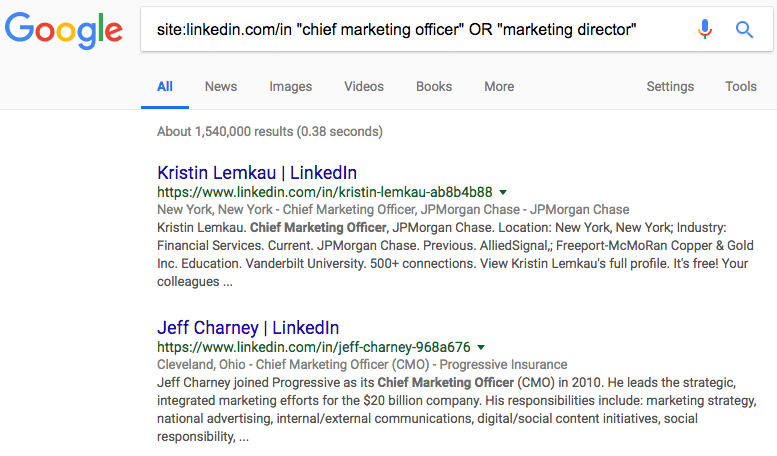
Prospect’s Page
There are many useful tools while on a prospect’s page as well. Look on the right side of the page to see the “People Also Viewed” section. This allows you to see prospects similar to yours that other users viewed — let other prospectors do the work for you!
Quick Tip: When on a prospect’s page that you are not ready to contact, make sure to use the tag feature on the top right of the page to allow you to filter based on the tag and quickly find them later.
As mentioned before, there is a “Lead Recommendations” bar at the top of the page based on the Sales Preferences you set up at the beginning that is great to find other prospects within the company.
Finally, you can mine prospects from employees at competing companies by viewing and searching their connections. Go to their profile, click the blue number of connections next to the “Send InMail” button, and click “See All Connections.” If they have not opted to protect their connections, you will be able to use filters (just like an advanced search).
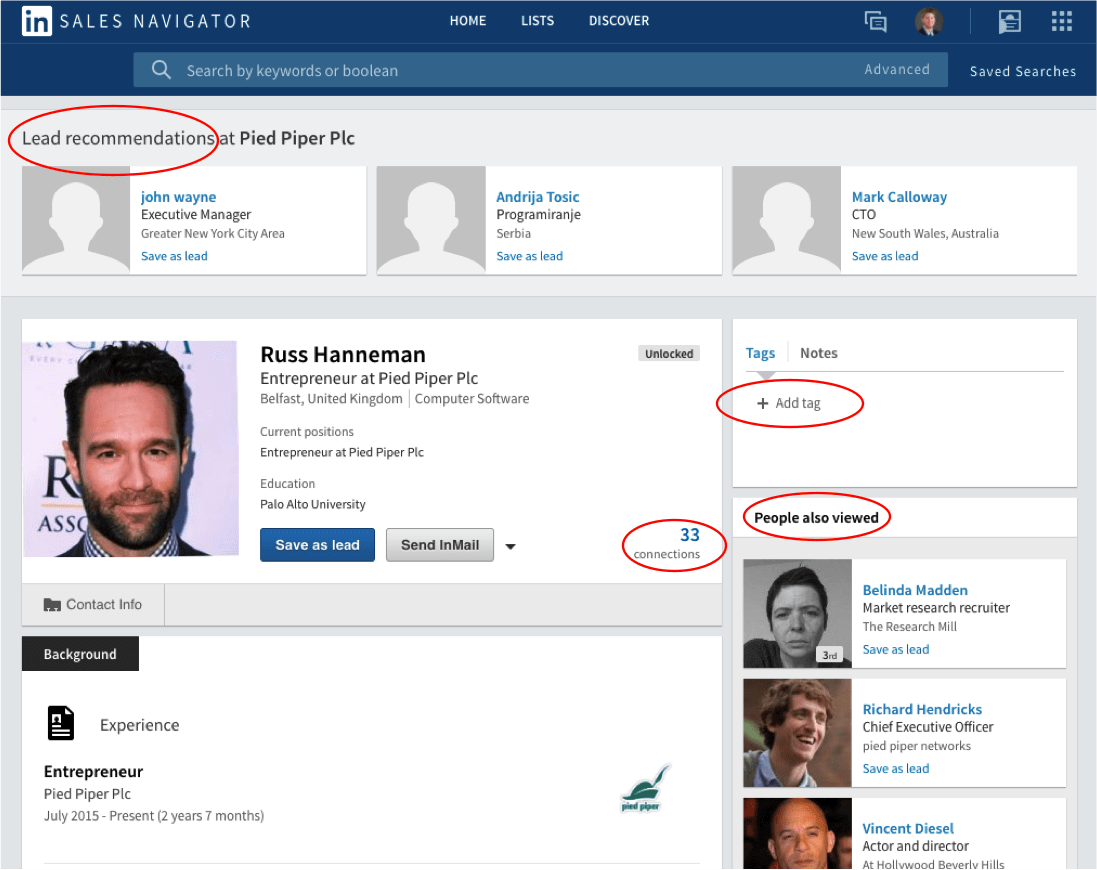
Contact Building
You know who they are—now how can you contact them?
These are our top tools for surfacing contact information to build a database.
Dux Soup: Though this does not build your contacts, it is an invaluable tool to get the process started. This extension operates as a LinkedIn automation tool and will allow you to automatically scan a list you create in Sales Navigator and download it as a CSV. The CSV contains prospects’ name, title, company, and a link back to their profile so that you can visit it individually later.
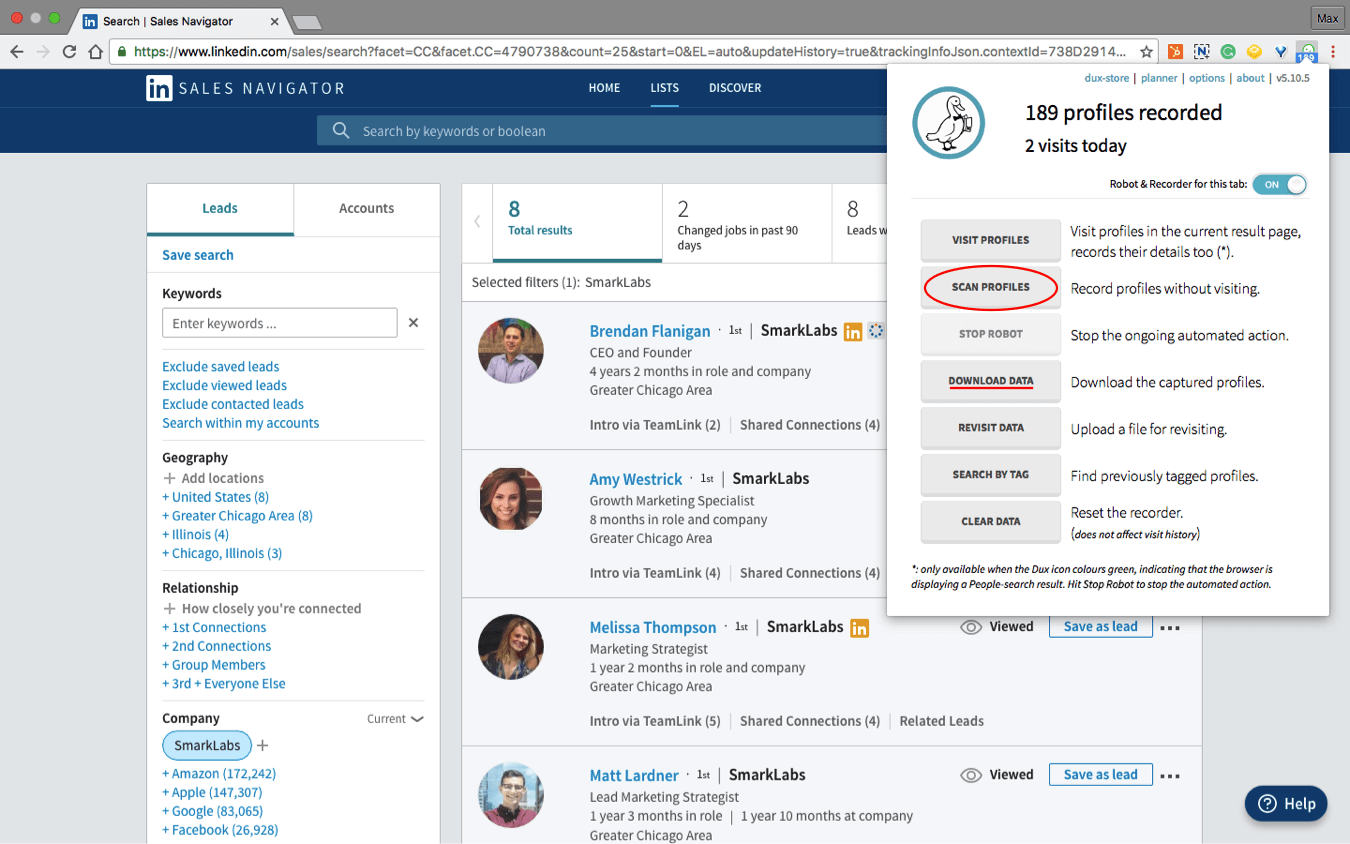
Toofr: A great automated prospecting website for a relatively low monthly cost. Format the CSV from Dux Soup to match the template Toofr provides and upload the list. There are multiple options for finding contact information via Toofr, but we found the best option is guessing the top email. This option will return a CSV file with the top email for each prospect, along with a confidence score of low, medium, or high. Toofr can also test an email address that you may have found yourself — great for verifying deliverability on trade show lists or other contact files you may come across.
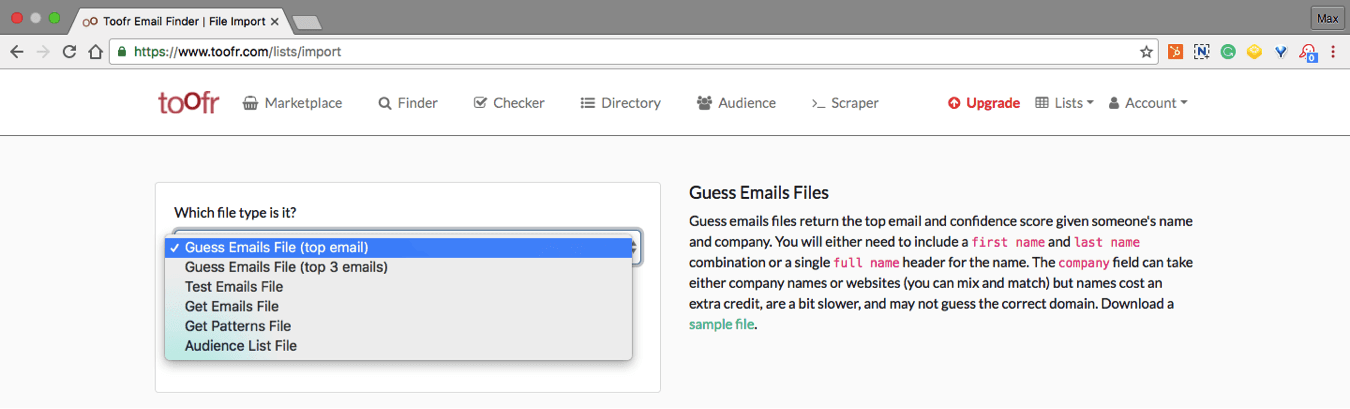
Data.com: Similar to Toofr, but without an option to upload a bulk file for an extensive list of prospects. The free version allows you to submit contact information from your existing database in exchange for credits to reveal the contact information of the prospects you are searching for. The contact information will occasionally have a direct line to the prospect but be cautious because it could be out of date.
Prospecting can be a time-consuming task if you are not equipped with the correct tools and best practices. Leveraging LinkedIn Sales Navigator in combination with the resources described will allow you to build a large contact database quickly with minimal effort.
Need help building your dream database…or developing the strategy that turns your prospects into opportunities? We’ll walk you through a marketing whiteboard session that provides a framework for sales and marketing success.
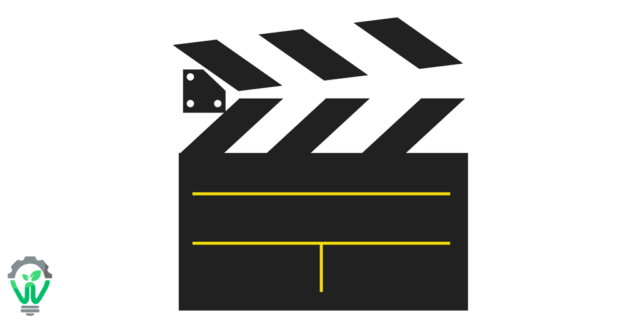
by SmarkLabs | Apr 19, 2017 | Marketing Strategy, Sales Enablement
Did you know four times as many people would rather watch video about a service or product than read a blog or article about it?
(more…)