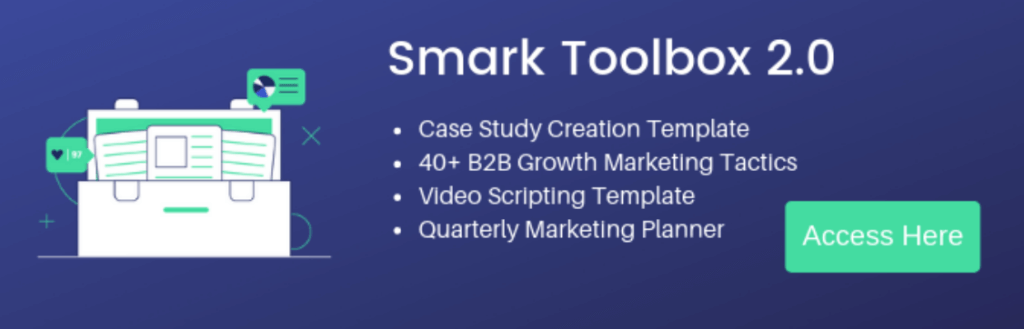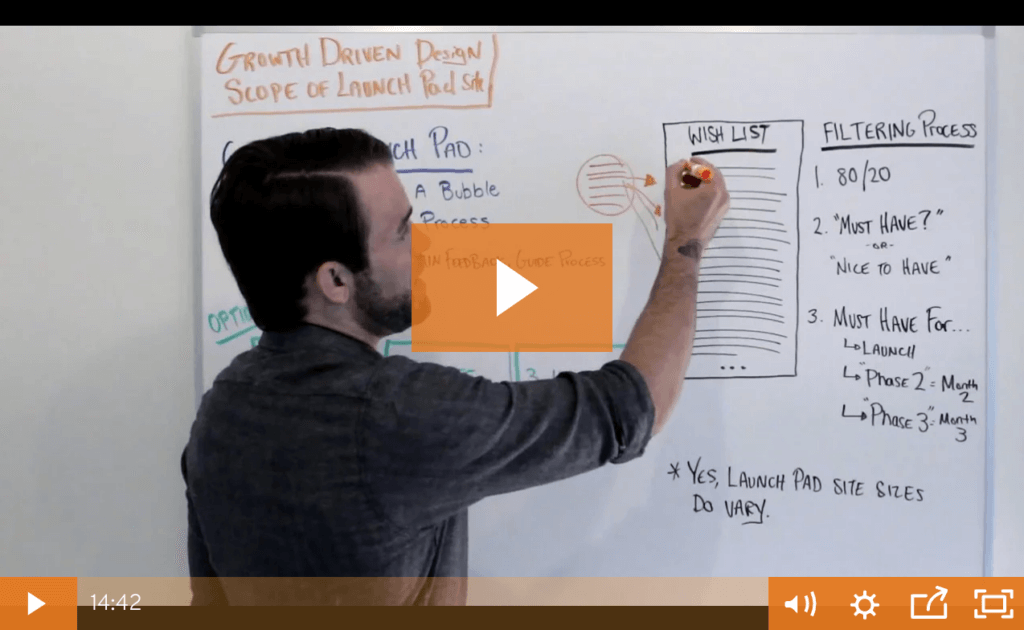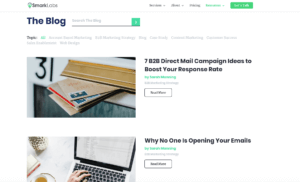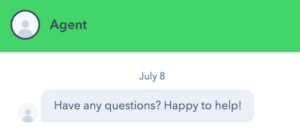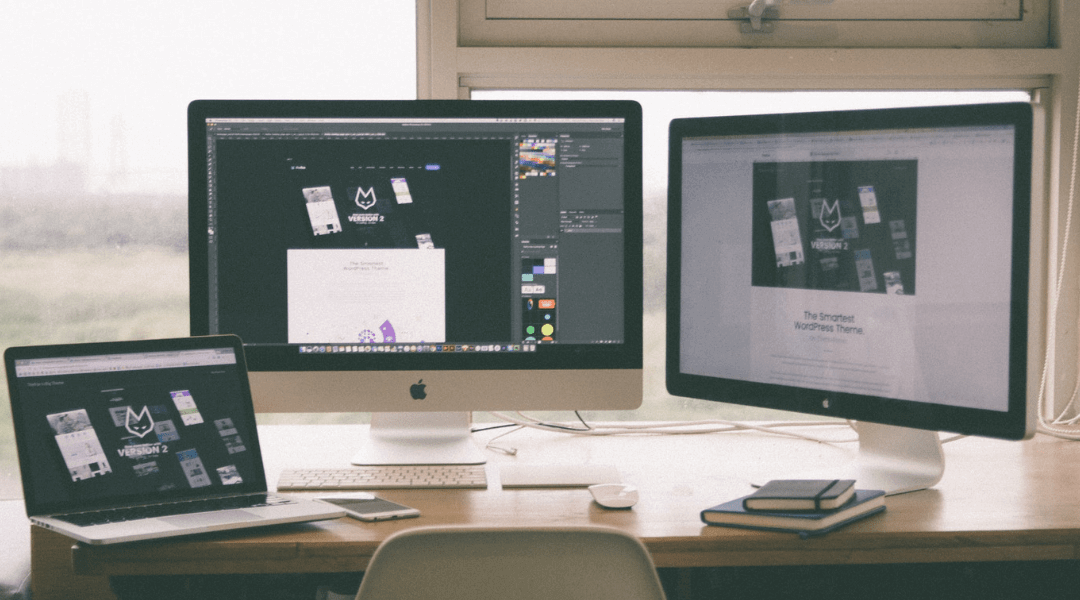by Heidi Williams | Jan 6, 2023 | Web Development
As a B2B marketer, it’s essential to track the effectiveness of your marketing campaigns in order to understand what’s working and what isn’t. One way to do this is by using UTM codes.
UTM codes (Urchin Tracking Module codes) are small snippets of code that you can add to a URL to track the source, medium, and campaign name of the traffic that is driven to your website. This enables you to see which marketing campaigns are driving the most traffic and conversions, allowing you to make data-driven decisions about your marketing efforts.
In this article, we’ll cover everything you need to know about UTM codes and how to use them in your B2B marketing efforts.
How UTM Codes Work
UTM codes consist of five parameters that you can add to a URL:
- utm_source: This parameter identifies the traffic source, such as social media, email, or a specific website.
- utm_medium: This parameter determines the medium through which the traffic was generated, such as email, banner ads, or organic search.
- utm_campaign: This parameter is the name of the campaign, such as a sale or product launch.
- utm_term: This optional parameter is used to identify the specific term being targeted, such as a keyword or phrase.
- utm_content: This optional parameter is used to differentiate different versions of an ad, such as a banner ad versus a text ad.
To create a UTM code, you’ll need to add a query string to the end of a URL. The query string consists of the UTM parameters and their corresponding values. Here’s an example of a URL with a UTM code:
www.example.com/?utm_source=social_media&utm_medium=twitter&utm_campaign=summer_sale
In this example, the UTM code is tracking traffic from social media (the source), specifically Twitter (the medium), as part of a summer sale campaign.
How to Use UTM Codes in B2B Marketing
To use UTM codes in your B2B marketing efforts, you’ll need to create a unique URL for each marketing campaign you run. You can use a tool like the Google Analytics URL builder to create these URLs easily. Simply enter the URL of the page you want to link to, along with the UTM parameters and their values, and the tool will generate a custom URL for you.
Once you have your custom URL, you can use it in your marketing campaigns as you normally would. For example, if you’re running a social media campaign, you can use the custom URL in your social media posts or ads. If you’re running an email campaign, you can include the custom URL in your emails.
By using UTM codes in your marketing campaigns, you’ll be able to track the effectiveness of each campaign in Google Analytics. Simply navigate to the “Acquisition” section and select “Campaigns” from the left-hand menu. This will show you a list of all of your campaigns, along with metrics such as the number of sessions, users, and conversions generated by each campaign.
You can also segment your data by UTM parameters to get a more granular view of your campaign performance. For example, you can see how much traffic each source generates or how well each medium performs. This will allow you to identify which marketing channels and campaigns are the most effective and make adjustments as needed.
Tips for Using UTM Codes in B2B Marketing
UTM codes are a simple way to track the effectiveness of your digital marketing campaigns. They are snippets of text that you can add to the end of a URL, which allow you to see how many clicks a particular link received, where the clicks came from, and which campaigns are driving the most traffic and conversions.
Here are some tips for using UTM codes in B2B marketing:
- Keep it simple: UTM codes can get long and complex, but it’s essential to keep them as simple and easy to read as possible. Use clear and descriptive names for your campaigns, and use hyphens to
- Use different UTM codes for different campaigns: It’s important to use different UTM codes for each campaign so that you can track the performance of each one separately. This will allow you to see which campaigns are performing the best and make adjustments accordingly.
- Test your UTM codes: Before launching a campaign, test your UTM codes to ensure that they are working correctly. This will help you avoid any issues down the line.
- Use UTM codes consistently: Make sure to use UTM codes consistently across all of your campaigns, so you can accurately track the performance of each one.
- Use UTM codes in combination with other tracking tools: UTM codes are a powerful tool, but they are just one part of the puzzle. Use them in combination with other tracking tools, such as Google Analytics, to get a complete picture of your campaign performance.
By following these tips, you can effectively use UTM codes to track the performance of your B2B marketing campaigns and make informed decisions about how to optimize them for maximum results.

by SmarkLabs | Dec 20, 2019 | Web Development
As we’ve discussed in our blog post, WordPress vs. HubSpot: Which CMS is Best for Your Business?, choosing the right CMS for your B2B company is a big decision. If you’ve done any research on the topic, it shouldn’t come as a surprise that WordPress is one of the leaders, powering 35% of all websites. You might be asking yourself, though, “What about all of those WordPress security issues I keep hearing about?” Let’s talk about whether you need to worry and what you can do to protect your website.
WordPress security
According to iThemes, WordPress runs on open source code. They also have a team that’s consistently monitoring the platform’s security and fixing any security issues that may come up in the core code. iThemes also states that the top five WordPress security issues include:
- Brute force attacks: The trial and error method of entering multiple usernames and password combinations until a successful combination works.
- File inclusion exploits: Using vulnerable code to load remote files that allow attackers to gain access to your website.
- SQL injections: When an attacker gains access to your WordPress database and your website data through WordPress’s MySQL database.
- Cross-site scripting: Getting a victim to load web pages with insecure javascript scripts.
- Malware: Code used to gain unauthorized access to a website to gather sensitive data.
Who should you worry about?
Chances are, you probably don’t have to worry about a guy in a ski mask with the ability to type faster than the speed of light, like in a ‘90s movie hacking your WordPress site. A more typical “attacker” is a bot or a botnet. That ski-masked hacker might have created these bots, but they’re an even bigger pain than a single attacker.
Most of the time, hackers make these bots to steal website data or send spam. However, in more extreme cases, your website can be hacked to attack other websites or even host malicious content. Since this kind of activity can ruin your reputation as a brand, it’s crucial to stay on top of your website’s security so you can resolve any potential security breaches early on.
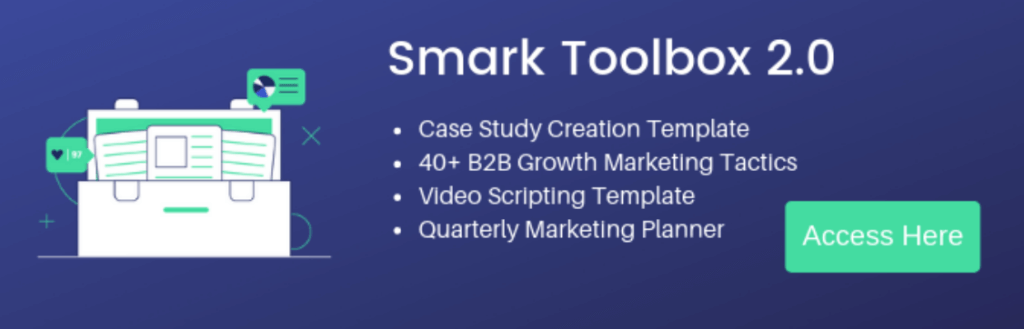
What you can do
This information sounds daunting, especially if your customers do transactions on your website. But there’s some good news to keep in mind: WordPress really isn’t any less secure than any other CMS when you take the same common-sense precautions you take everywhere else on the internet. Starting with using a strong password.
Using a weak password is an amateur mistake. If your WordPress password is “Password123,” “pa55word” or “blink182,” open a new window and change it right now. Seriously. Right now. Change it to a password with a mixture of letters, numbers, and characters that you don’t use elsewhere.
Since WordPress regularly fixes issues in the core code, it’s imperative that when there’s a WordPress update available, you install it. I know we all hate updates. But always putting these necessary evils off is the ultimate way to leave holes in your website’s security. Your themes and plugins will also periodically require updating, so make sure you keep on top of that.
It can be tempting to use free plugins and themes, rather than paying for some of the attractive ones from WordPress itself. However, plugins and themes from untrustworthy sources are some of the most common ways that attackers can access your website. This is especially true of torrented versions of plugins and themes that usually cost money. In this case, you will probably get what you pay for — and then some. When it comes to plugins, though, using a trustworthy, authenticated security plugin can add an extra layer of protection to your website.
So, do I really have to worry about WordPress security issues?
Yes and no. While a security breach on your site is serious, it’s no more likely to happen if you use WordPress, as long as you make an effort to keep it secure. Taking preventative measures like using strong passwords, not using untrustworthy extensions, and keeping your software updated is like getting a flu shot and washing your hands during flu season. There’s still a chance you’ll get sick, but the risk is much lower.

by SmarkLabs | Nov 18, 2019 | Web Development
It’s not a new development that a functional, engaging website is crucial for any business. However, it’s especially important for B2B companies. According to the market research firm, Forrester, 68% of B2B customers prefer to research independently online. 60% do not want to rely on a sales representative as a primary source of information. You can put your all into a sales pitch, with all of the stats to back it up. But if you have a hard-to-navigate, subpar site, your potential client might determine that “it’s just not a good time.” Or they’ll “keep you posted.” So if you haven’t taken your B2B website strategy seriously yet, make that your New Year’s resolution.
The internet goes through a lot of changes very quickly. So it’s essential to keep your website up-to-date. If you have the means to do so, it’s advisable to do a significant strategic website strategy refresh every couple of years. This will ensure the site is in sync with your company objectives.
Kickstart your new website strategy
Don’t know where to start? Here are some pointers:
- Rework your keyword strategy: You might feel like your web traffic has been lagging. Maybe you just haven’t put a lot of thought into your keyword strategy since you launched your website. Take this opportunity to read up on new SEO guidelines and determine how you can improve your site ranking game.
- Refresh your CTAs: You know CTAs are a significant aspect of your website — you have them on every page! However, the CTAs you’ve used for the last few years are likely looking a little tired. If you don’t have the time or resources for a full revamp, just design some new buttons. This is especially important if you have new offerings.
- Update your images: If it’s been a while since you updated your website’s banners or graphics, give them a double-take. Make sure they’re still speaking to your brand. If they were trendy when you started using them a few years ago, they could look a little outdated now.
- Check your navigation: When you work with a website day in and day out, its navigation becomes second nature to you. It might not be that easy for someone less familiar to get from point A to point B, though. Ask someone who doesn’t spend a lot of time on your website to click around a bit and report back. What can you do to make it as easy as possible for potential customers to get around?
- Click on the links: There are a lot of reasons that a link might break, so you want to make sure all of the links on your website are active. Make sure your internal links haven’t been broken through code changes or previous website updates.
Do a website audit
UX guidance firm, the Nielsen Norman Group, found that the average visitor only reads about a quarter of the content on any given page. And that was in 2008. I think we all can agree that our attention spans have dwindled in the past decade.
So your writing has to be sharp. Or your videos have to be engaging. Whatever type of content you house on your website needs to be interesting enough to keep people on your page when a human’s attention span is working against them.
You might think you need to cram as much as you can onto your website to ensure people get all of the information they need. However, it’s been proven that a complicated site with too much to read hinders people’s user experience. Design experts at Speckyboy suggest also steering clear of autoplay visuals and improperly placed popup CTAs to avoid distracting your readers. While simplicity is essential, you also want to ensure you don’t consolidate information too much. Readers shouldn’t have to click to multiple pages to get the full picture.
To help with making your website engaging while also keeping the amount of content displayed down, consider using web chats to increase the user experience. MobileMonkey broke down its top tips to leveraging conversational marketing in order to ensure that your site visitors are finding exactly the information they’re searching for, along with you capturing valuable lead data.
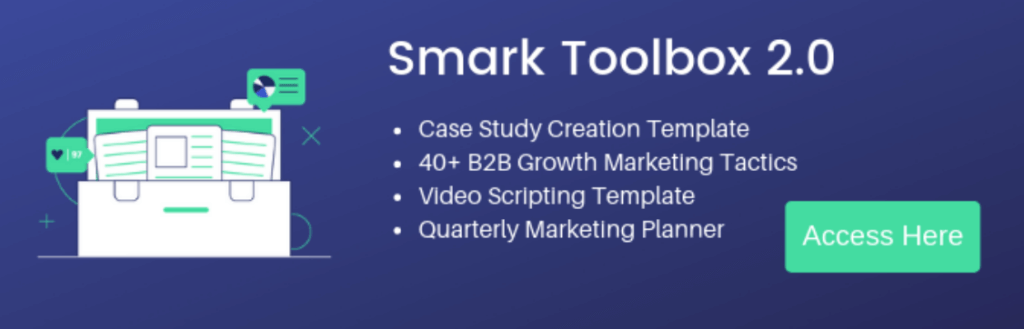
Do you need a rebrand?
It’s a common misconception that revamping your website strategy should include a rebrand. While in some cases, it’s advisable (you’ll be making over the rest of the site, why not?) that certainly isn’t always true.
Really think about why you feel you need a rebrand. And if you have the budget for one. It’s more than just your logo and colors! Changing all of that up on your website will also require changing all of your physical brandings. From your building’s signage to your business cards, it’s a big undertaking.
If you believe your whole brand needs a makeover because your website isn’t pulling in the traffic you want, remember that site views are dependent on industries. B2B sites tend to bring in less traffic than the average e-commerce site, and that’s OK. Don’t measure your goals up against another business.
Take a look at your messaging
What actually tends to be the issue when people feel like they need new branding, is messaging. Take a good look at your web content. Is it in line with what you perceive your brand to be? Someone should know your company’s story with a quick look through your website. According to Canva, your branding should tell a story, as psychologists have proven that the human brain lights up when hearing or reading a narrative. Don’t you want your reader’s minds to be active as they check out your website?
If you truly believe that your brand story is no longer relevant to what you represent as a company, then it probably is time for a rebrand. And of course, it is easiest to pull off a full rebrand when you are already freshening up your website.
Consider a launchpad site
If your website needs such a revamp that it could be easier to start from scratch, consider starting with a launchpad site. It seems incredibly daunting to revamp your entire website in a short amount of time, but you don’t have to. Having a minimal site with higher quality content can be more effective than a website that’s more fleshed-out, with less emphasis on the content itself.
A launchpad site is a “minimally viable product,” meaning that the only things housed on it at the time of launch are what’s absolutely essential. A traditional website tends to take months to finish and costs more money than a launchpad site. And you don’t even know if the changes are effective until it’s finished and launched.
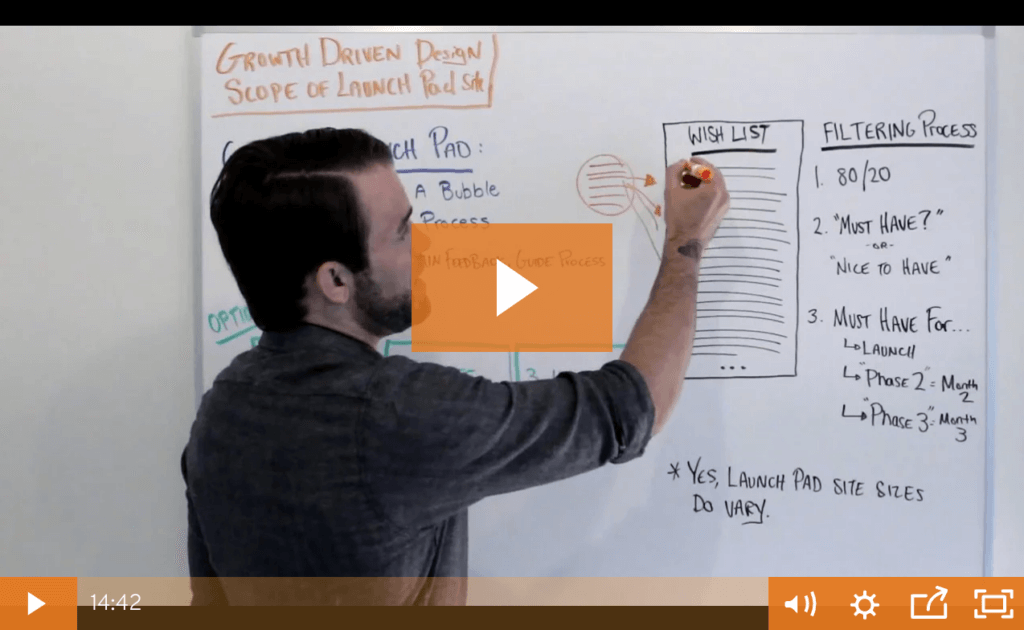
HubSpot has a useful video that’ll help you sort through features and identify the core things you should include in your launchpad site.
The ultimate benefit of using a launchpad site over doing a complete overhaul is that you have the opportunity to see what resonates with your audience early on. This way, you know what works before you invest more time and money into your new web design. Your site becomes more of a living thing that supports your marketing strategy, with the flexibility that allows you to avoid falling into that trap that causes you to build an entire website based on assumptions.
Launchpad details
A launchpad site typically consists of 30 to 50 pages. Include a homepage, an “about us” page, a service/solution page, contact information, offers, and a blog. With fewer things for your users to see, they’re likely to check out more of your site and give you a chance to hone in on what people are looking at. Your content should reign supreme, and you should focus your web design around it, not the other way around.
Using a launchpad site is an iterative process, with far lower stakes than launching a full website all at once. With a launchpad site, going live isn’t the end, it’s just the beginning!
Building your site
Just a few years ago, the average person would balk at the idea of building their own website. Between the visuals on the front end and the coding on the back end, it seemed so intimidating. However, even though websites certainly look better these days, they’re less technical. With platforms like Divi, Elementor, and WordPress’s Visual Composer, sites are easier to manage.
Keeping the security of your website in mind is imperative, especially if people are making purchases. WordPress is one of the world’s largest content management system. It’s currently powering 34% of the internet! But, some people worry about its security. Be sure to enable two-factor authentication and use strong passwords and reputable plug-ins. Just like you do with everything else on the internet!
If you’re more comfortable with leaving web design to the professionals, be sure you don’t blow your budget on it. Try to allot 25% of your budget to website development. Then leave 75% to everything else, like the web host that’ll fuel your website’s performance and the content that you’ll be showcasing.
Upcoming trends
We’re already predicting what’ll be trending in 2020! With content marketing continuing to chug along, bending, and weaving through industry trends, it’s no surprise that there’s a continuing emphasis on high-quality content. The internet is a vast, black hole, and only the most influential content rises to the surface. Don’t skimp on your content marketing efforts, from case studies to blogs, and especially video.
Speaking of video: As you can probably guess, it’s slotted to continue being one of the most substantial assets on your website. If you haven’t embraced video yet, try starting with a testimonial video. A testimonial of a third party, like a happy customer, beats out some of that noise and distrust that many consumers have lurking in the back of their minds.
Back in the earlier days of digital marketing, your brand was supposed to take a backseat. With the rise of social media and a desire for transparency, putting some more focus on your brand itself is becoming increasingly popular. Let your potential customers see who you are and what your brand stands for through your advertising and web content.
When working on your new website strategy, remember that it’s a marathon, not a sprint. What might have at first seemed like many small tasks can add up and take more time and energy than anticipated – but everything worth it does!

by SmarkLabs | Jul 30, 2019 | Marketing Strategy, Web Development
Have you ever set aside money for a task or project and completed it for less than originally anticipated? How did it make you feel? What did you do with that leftover money?
Rather than feeling satisfied with the site you now have, learn a few quick tricks and ideas on where that money can go to help turn your website from great to exceptional.

As a marketing professional, focus on increasing website traffic and potential leads — a foolproof strategy for success. Here are a few savvy options your firm should explore to ensure your website stands above the rest.
1. Incorporate Explainer Videos
According to VideoBrewery, 85% of people are more likely to buy a product or service once they view an explainer video. This is no coincidence.
Here’s an example of a simple, clean explainer video that effectively highlights a businesses service offerings (Spoiler – It’s ours!):
Research shows that viewers are more likely to stay engaged with a page that includes videos rather than paragraphs of text. Two major benefits to explainer videos include offering better clarification of your product/service and increased conversion rates.
The key is ensuring the videos are quick and concise.
A study from AdAge claims that marketers lose 33% of all viewers in the first 30 seconds of a video. What does this mean? People are busy. Think about all the times you scroll through your newsfeed on social media and see a video. You’ll watch the first few seconds and if you’re not intrigued, you scroll right past. Right?
Grabbing the viewers’ attention in the first 3-5 seconds is vital because it addresses the first decision the viewer makes: to stay or go. If it isn’t captivating from the start, you’ve already lost.
2. Advertise

Source: Banners Nack
Advertising is imperative if you want people to know who you are. The most commonly used platform is GoogleAds. According to WordStream and their Pay-Per-Click (PPC) statistics, firms make an average of $2 for every $1 spent on GoogleAds. Talk about good ROI!
Before running your ads, it’s imperative to develop a well-thought-out strategy. Marketri found that 32% of companies wing their marketing efforts and have no strategic plan. Start with a goal, define your audience, and determine the services offered before introducing any advertising.
Incorporating these three components will make your site more attractive, which gives your business a competitive edge.
3. Invest in Blog Writing
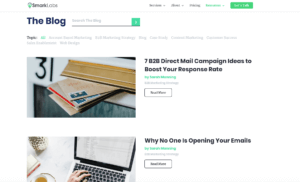
Investing in blog writing is a great way to not only boost search engine optimization but develop stronger relationships with current and potential clients. Just like subscribing to your favorite magazine or newsletter, blogs help keep your audience in the loop about industry news/trends and help position your company as an expert in the field.
An Inbound Marketing Report from HubSpot found that 57% of companies who publish blogs consistently have gained at least one customer as a result of their efforts.
Another benefit includes the option for readers to share this content on their own social media platforms for their peers to see. This can open up endless opportunities and positive exposure for your brand, and help work towards increasing visitors to your website.
Closing
There is no universal “right answer” on what to do with your leftover website budget. However, incorporating explainer videos, advertising, and blogging are a few tactics that have been proven to help optimize your new website and grow your business. Investing in these components is a great way to ensure your website is up to par, ultimately getting you one step closer to that next big deal.
To learn more about how to improve your website, check out our Launchpad Site below or get in touch!


by SmarkLabs | Jul 17, 2019 | Web Development
Your website is important.
How important? Let’s see.
According to Sweor, 57% of users say they won’t recommend a business with a poorly designed website. Can you blame them?
Think about it, what is the first thing you want to do when someone recommends something new to you? How about when you see an ad and want to learn more about a company? More often than not, you go straight to their website.
On a website, companies have the chance to showcase themselves. As mentioned in Volume 1 of this topic, first impressions matter. Having a well-developed website can improve the trust and quality of your brand from the appearance alone. We will learn more about that in a bit.
Here are some of the best practices seen in web development to ensure your website is where it needs to be.

Personalization
Let’s start by defining what ‘personalization’ really means. Personalization is the process of creating a customized experience for individual visitors when they access your website. Rather than providing a broad experience for everyone, personalization allows firms to present unique and specific information tailored to a customer’s needs and desires.
So how can you start implementing a personal experience on your web page?
Smart Content
Websites that display smart content or “adaptive” content have aspects of web pages, emails, ads, or landing pages that change based on the interests or past behavior of the viewer. In other words, smart content is an experience that is created specifically to that viewer in a given moment.
Factors such as location, language, device, and demographics all should go into consideration when creating your smart content.
Take Amazon for example.
Let’s say you shop with Amazon on a weekly basis. Each time you revisit their website, you can expect to see tabs like, “previous purchases,” and “recommended for you.” Amazon is offering unique and relevant content to different users based on past experiences — a great way to demonstrate personalization and the use of smart content.
Another great benefit of smart personalization with B2B websites is it makes the buying process a lot easier. A study from Evergage found that 77% of consumers have chosen, recommended, or paid for a brand that provides a personalized shopping experience.
What does this mean?
People like to be acknowledged and cared for. When leads visit your page and are greeted with their name or relevant content, they’ll feel more comfortable, which will likely increase the chances of them becoming a customer.
Gartner research predicts that by 2020, smart personalization will be in search engines everywhere and will enable businesses to increase profits by more than 15%!
Want to learn more about smart content and how to use it today? Click here!
Chatbots
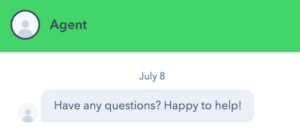
Many B2B companies aren’t making the most out of the traffic to their websites. In 2018 alone, Drift conducted a study of over 500 companies and noticed a 58% no-response rate to inquiries from leads.
That’s where Chatbots come in.
Chatbots are one of the easiest ways you can deliver a personalized experience by offering a real-time tool to communicate with visitors as soon as they visit your website. This means when visitors have questions, they can be answered immediately 24 hours a day.
Although research supports that consumers would rather speak with live help when possible, allowing them to get fast answers via a chatbot is certainly better than having nothing at all.
Website personalization is more than just providing personalized content on your site, it’s understanding where and how your customers can be reached at any point in the buying process. Employing the use of a 24-hour chatbot serves this need, and definitively fills one gap that you may be experiencing.
Strong CTAs
The two main goals of a website are to attract and educate your visitors about what you have to offer. Your website needs to cover these basic website fundamentals. The final goal, however, should be some type of strong action for your visitors to take. It can be subscribing to a newsletter or blog, downloading a playbook, or setting up a consultation.
The point is, when someone reads your blog or visits your site, you should make it easy for them to take action if they choose to. The button that the visitor would click is called a CTA, or “click-through action”. Some examples of what a CTA may look like are: “Sign up here,” “Learn more,” “Subscribe,” and “Get Started.”

CTAs are crucial, not an option. You must offer actionable steps to these leads as they look around your site, otherwise, how are you going to get them to stay interested in you? For more examples of CTAs and where they can be placed on your page, click here.
Fast Loading Time
Did you know that a one-second delay in your page’s loading time can result in a 7% reduction in conversions? Wall Street’s Neil Patel also found that 40% of people will abandon a website if it doesn’t load in the first 3 seconds. That’s about the amount of time it took you to read that sentence!
Websites are getting larger and more content is being displayed, but the amount of time people are willing to wait for this content is lessening. Here are some ways to ensure your site is loading fast enough to keep visitors on your page longer.
Image Size
Cutting down the size of your images can save a lot of time when trying to load your website. Studies show that 80% of people remember what they see more than what they read. You probably already know that images and videos are imperative to your site. What companies don’t know, however, is how much extra time these images take to load. Use tools and applications such as ImageOptim before posting photos to your website to help save bandwidth and reduce the size without affecting the quality of your images.
Enable Caching
A cache is a software component that stores website data so that future visits load much faster. This improves performance on your page by lowering load time since the content is already prepared and available without having to be fetched from the servers. For example, if you visit a site that is cache enabled, the server stores this HTML file so the next time someone visits that page, it is already processed and ready to open.
Use a Content Delivery Network
Utilizing a Content Delivery Network (CDN) is the most effective way you can speed up your website loading time. A CDN is a worldwide network of servers that store information relative to the location of where it was searched. For example, hosting your website on a U.S-only network will provide longer wait times for those trying to access your content internationally. With a CDN, the content is provided much faster from a local server relative to their location instead of going across the world.
Recap
Your number one goal as a business stakeholder is to scale your business in a sustainable, cutting-edge way. One essential practice you must embark on is optimizing your website for your specific buyers.
To ensure you’re doing this, personalize your website with smart content, employ the use of chatbots, litter your website with relevant CTAs, and reduce load times. If you’re able to do any (or all) of these things, you’re already positioning yourself for success down the road.
For more tips and strategies to improve your website check out “Essential Web Development Practices Vol.1” or click here to get in touch!

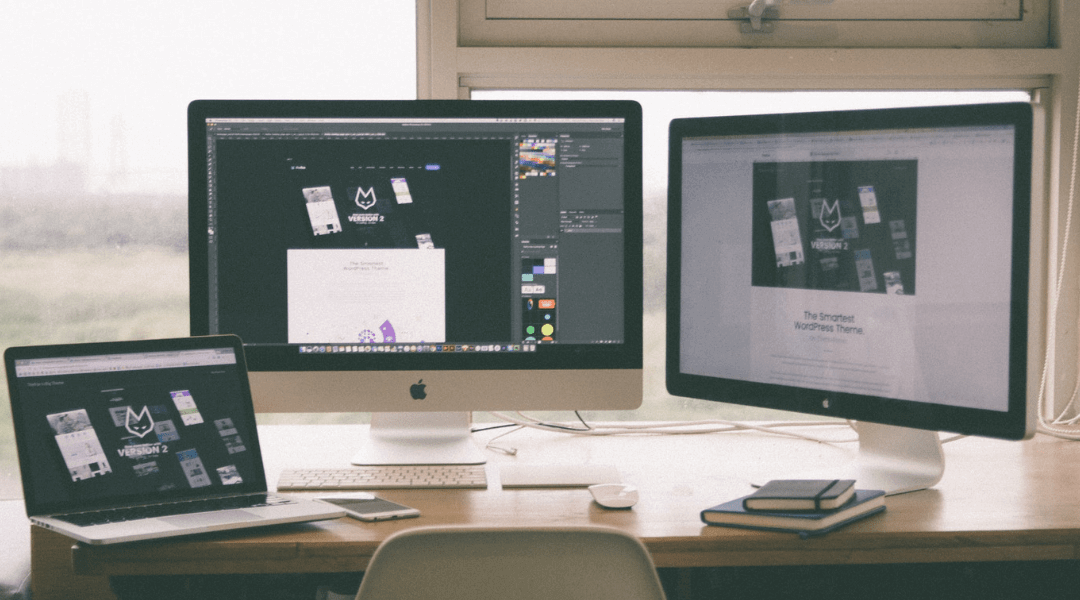
by SmarkLabs | Jul 16, 2019 | Web Development
According to Sweor, 75% of consumers judge the credibility and trustworthiness of a company based on their website design. It takes less than half a second for users to form an opinion about a website and whether they stay or not.
What does this mean?
First impressions matter!
Think about a time you wanted to try a new restaurant. You walk in to see a menu and notice a bad aroma. While looking around, you also notice nothing looks clean.
You probably didn’t end up staying there very long because the first impression deterred you.
Even if the food was good, you were never going to give it a chance. The same theory applies to your website.
Losing sight of the primary function of your website can be detrimental to your business. Your site needs good aesthetics, relevant content, and accessibility across multiple devices to prove to your customer base that you can be trusted.
Here are some of the best practices seen in web development.

White Space
According to a study from Human Factors International, proper use of white space increases comprehension by 20%. However, that balance of white space to content can be tricky. Have too little, the page will look cluttered. Have too much, the page will seem empty and your message will get lost.
The key to white space is balance. Look for symmetry and consistency with your page so it provides a clear and functional way for readers to view your content. The DailyEgg found that 65% of people are visual learners. So it is imperative that each of your visitors can see and understand your content clutter-free.
Let’s look at an example.

Source: Digital Ink
See the difference?
Minor changes to a page layout can significantly impact the reader’s experience on your website. The layout on the left is an eyesore and may prohibit a reader from even attempting to skim the material. The closer you can get your content to mimic the clarity of the page on the right, the more likely you are to keep the reader’s interest from the beginning.
Mobile Integration

Source: Oodles Studio
Users are on their mobile devices more than ever.
According to StoneTemple research, 58% of website visits are from a mobile device. So it’s safe to assume that if your site isn’t mobile integrated, you’re already falling behind.
Mobile integration is the act of transforming your website to fit the screen of mobile devices, such as a cell phone or tablet. A properly integrated site will have layouts specifically designed for various screen sizes and will react appropriately to the dimensions of the browser.
Fully functional and responsive sites are a must in today’s digital landscape. This also applies to applications — an app that enhances the user experience from a mobile device will only lend your brand more credibility (as long as the design is up to par). Applications are great because they allow greater accessibility to the user. For instance, take a look at your cell phone. The apps you’ve downloaded most likely correlate to the websites you visit most often on a desktop.
Your favorite brands are already focused on enhancing your mobile experience. It’s time for you to do the same.
Video
People love video. In fact, HubSpot found 54% of consumers wish they saw more video content from businesses and brands they support.
Why?
Because videos are engaging. They capture attention more effectively than any other form of media. According to a study from SearchEngineWatch, videos have a 41% higher click-through rate than plain text. As a result, your traffic to MQL conversion rates will increase, resulting in a trickle-down effect that should impact the bottom line!
The more you cater to consumers’ desired forms of content, the better experience they have. In other words, videos will help implement a more effective Inbound Marketing Strategy.
Final Thoughts
Your website is a pivotal component of your brand. There are millions of websites available to viewers. How can you stand out from the rest?
Proper use of white space, mobile integration, and the incorporation of videos on your website will enhance the user experience. When done successfully, your target market will connect better with your brand, getting you one step closer to hitting your next big goal.
Want to learn more about website development? Check out Volume 2 here!
Or, visit our launchpad site below and learn how we can develop a prototype page in as little as 30 days!