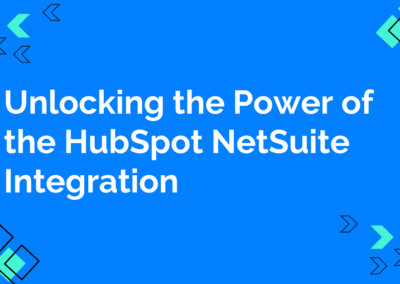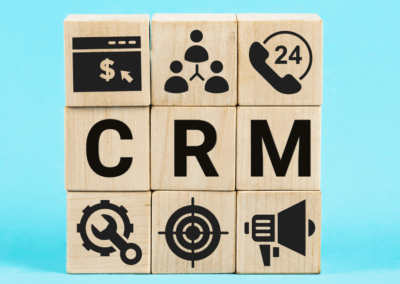There are a lot of decisions to make when you’re a new business owner, so you want to make sure that the software you choose makes your job as easy as it can be. That’s why choosing between a customer relationship management (CRM) tool that makes sense for your business is such an important step to take. The fact that there are just too many different types of CRM tools out there can lead to decision fatigue. That’s why we’re going to take a deep dive into two of the most popular CRMs, Pipedrive and HubSpot, so you can see which works best for you.
Take your size into account
For small business owners who want a CRM tool to handle more than just the sales aspect of day-to-day tasks, HubSpot is a good choice. For example, a small business probably doesn’t have a coder on board yet, so HubSpot handles that.
A considerable benefit of HubSpot is that so much of it is automated. When a small team is stretched thin, HubSpot is running in the background, taking care of it. HubSpot also works on a tiered system, making it ideal for small businesses, so you can manage up to 2500 contacts before the price goes up. HubSpot owns approximately 41.5% of the small business automation market, so it’s no surprise that it checks off a lot of small business’s boxes.
Marketing Automation Insider suggests Pipedrive for small- to medium-sized businesses. The platform is customizable to suit different types of companies but lacks the automation options that HubSpot makes so easy. It is simple to integrate Pipedriver with Zapier, an automation tool that allows you to connect all of your apps and devices, but that does come with an additional cost.
Convenience comes with a cost
As mentioned, HubSpot’s tiered pricing system works well for small businesses. However, it can get pricey for a company that grows quickly. For example, once you establish more than 2500 contacts you manage, your price goes up to $1200 per month until you reach 10,000 contacts, and so on.
Pipedrive does use a tiered system as well, but it stays at one price until you reach 100,000 contacts. Take into account, though, the fact that you’d also need to pay a subscription fee for a program like Zapier if you wanted to automate to the level that HubSpot allows you to.
How about sales?
Pipedrive is known as a CRM “built by salespeople, for salespeople.” Its primary focus is on sales pipeline management, while HubSpot is a jack of all trades, with marketing and sales functionality wrapped in one CRM.
I know, the full expression is “jack of all trades, master of none.” If you’re looking to have all of your sales and marketing needs in one place, HubSpot is probably the pick for you. But if you’re just looking for a CRM to help you streamline your sales process, Pipedrive might be a better choice.
Integration, integration, integration
While it’s true that HubSpot can do just about anything you want it to do (from a sales and marketing standpoint, at least), you want to ensure you can integrate any software you’re currently using with the CRM you choose.
Luckily, whether you go for HubSpot or Pipedrive, you shouldn’t have an issue ensuring your favorite apps work alongside your CRM. According to Discover CRM, Pipedrive integrates with 148 apps, HubSpot integrates with 128 apps, and both work with popular software like Zapier, Salesforce, Outlook, and Gmail. Before you take the dive, though, make sure you check the list of apps that integrate with each CRM — especially if you use some more obscure programs!
I’m sorry if you went into this post intending to get a firm CRM recommendation for your particular business, but it just doesn’t work that way! Both HubSpot and Pipedrive have their strengths and weaknesses, but it’s up to you to figure out what’s important to you when choosing your business’s CRM tools.