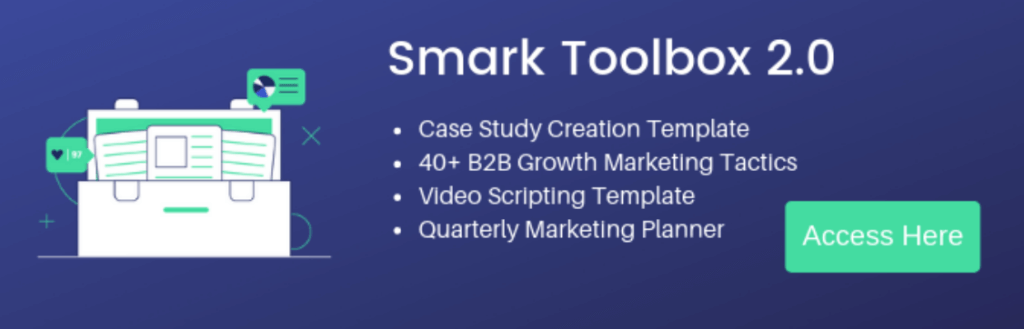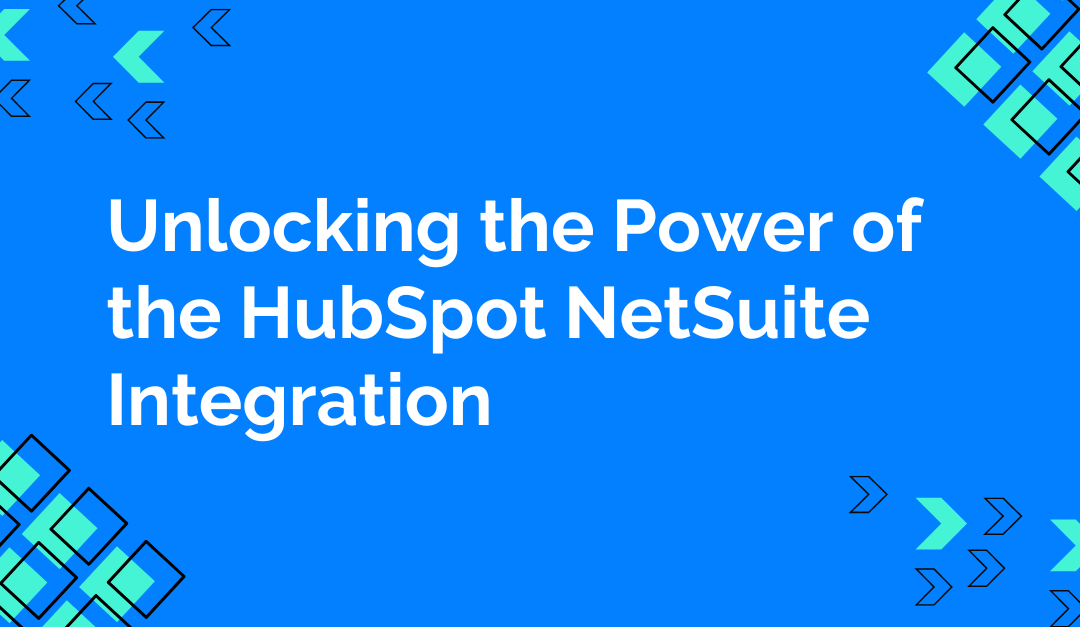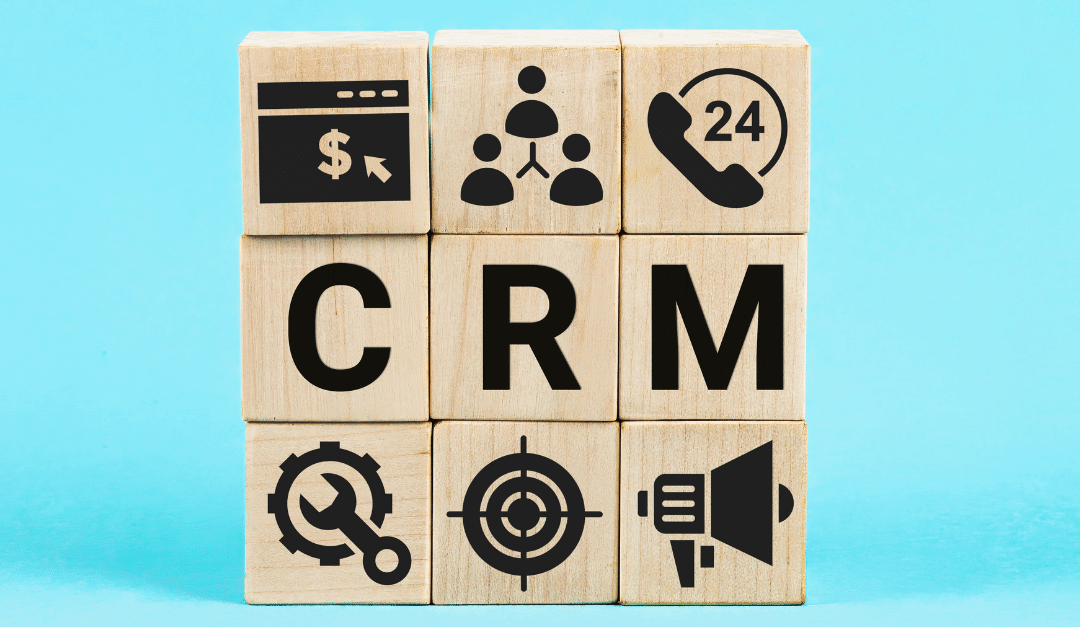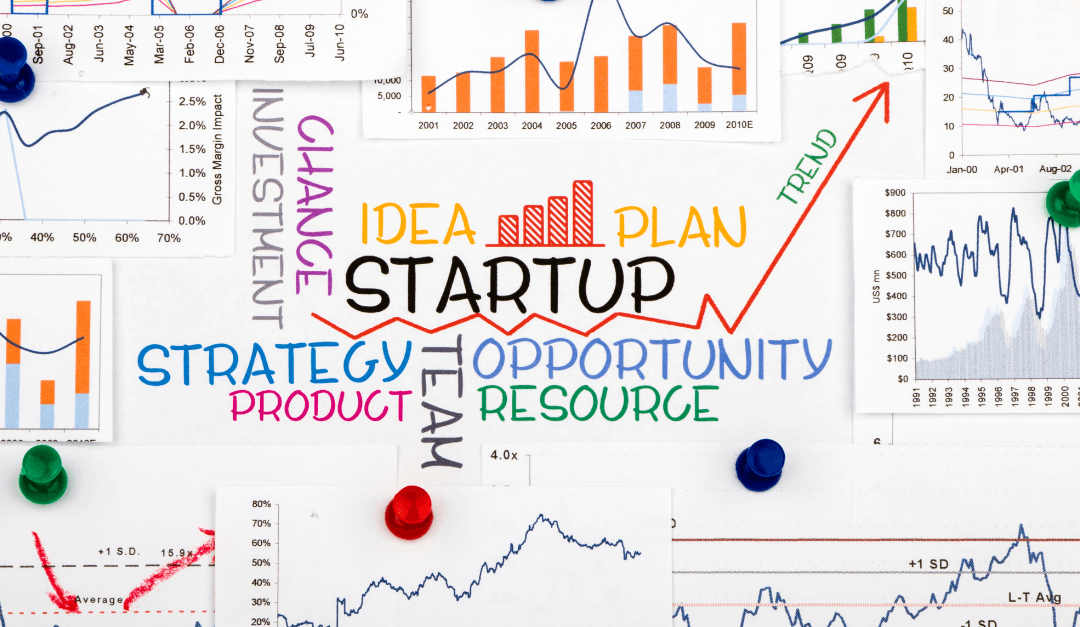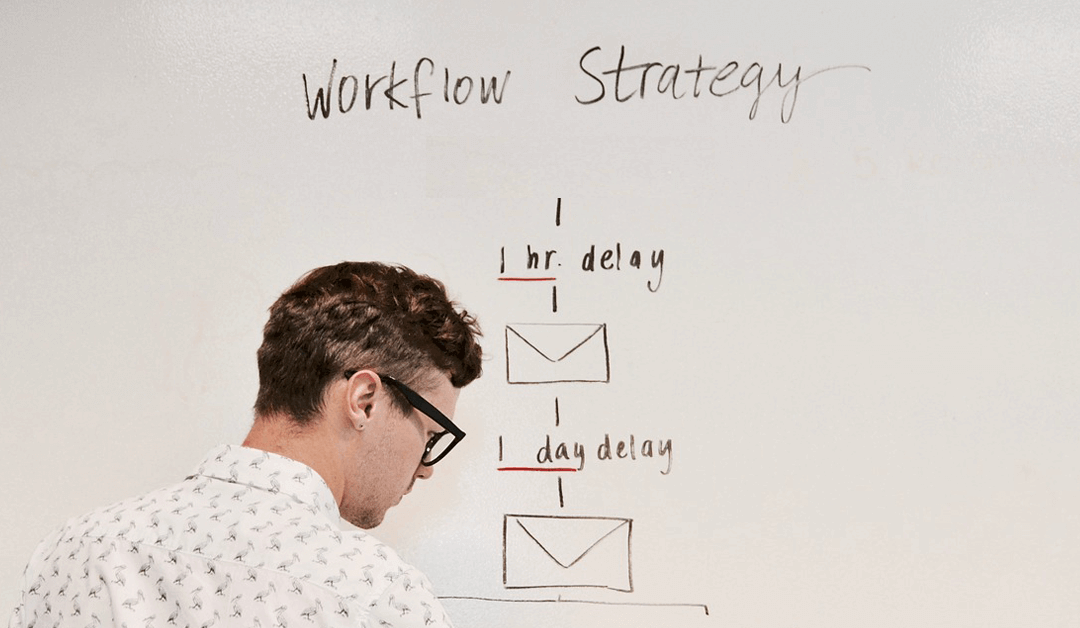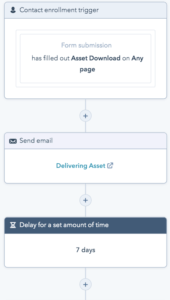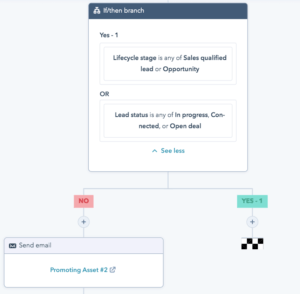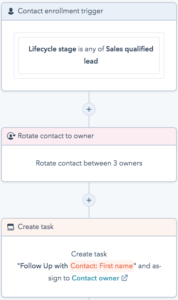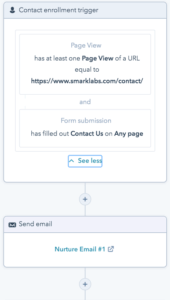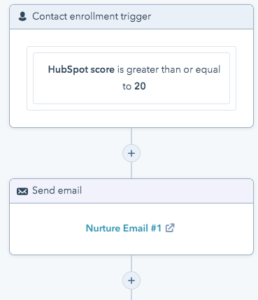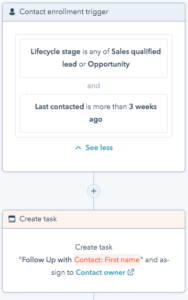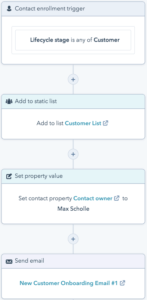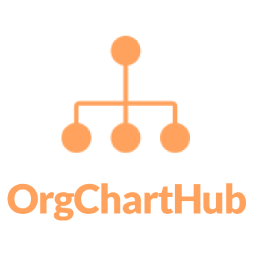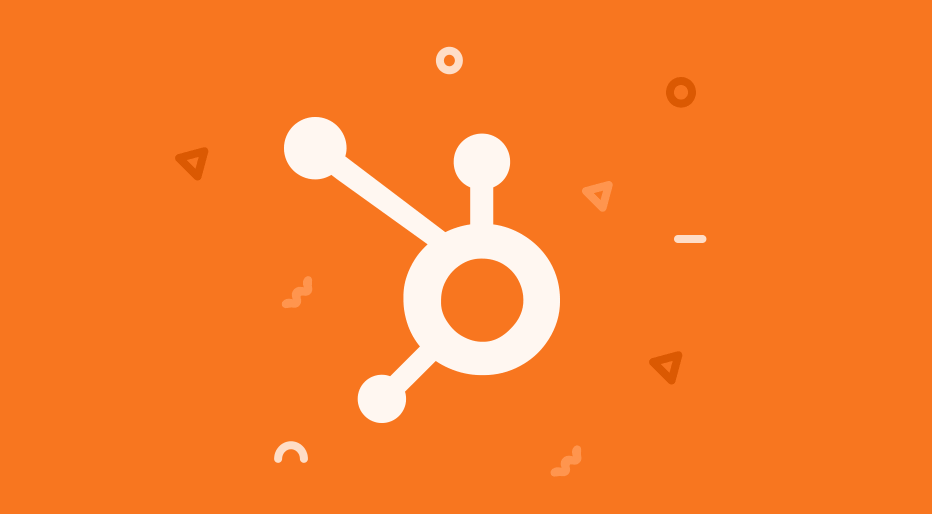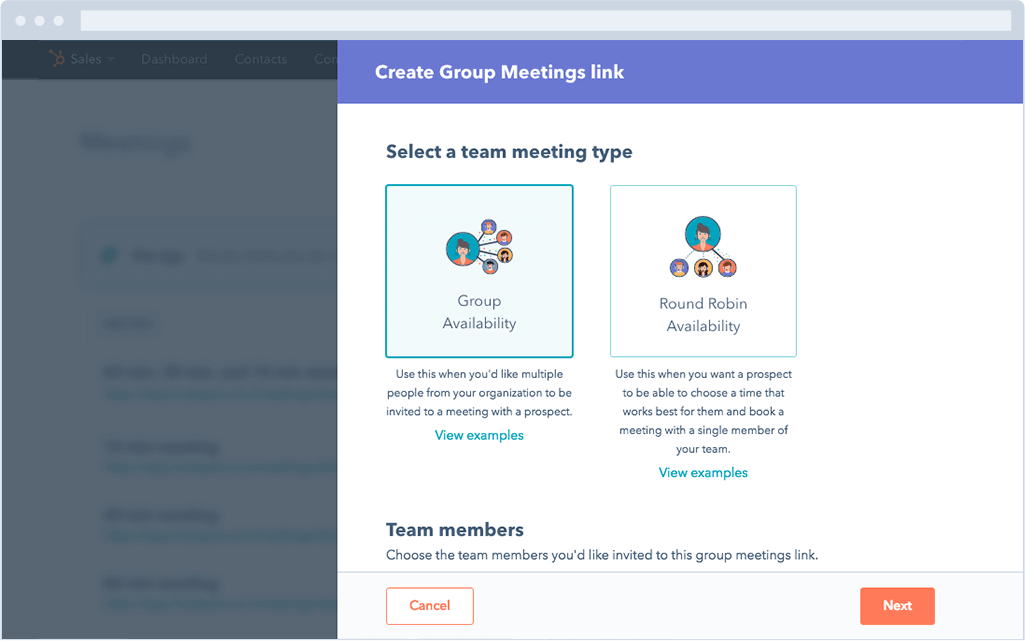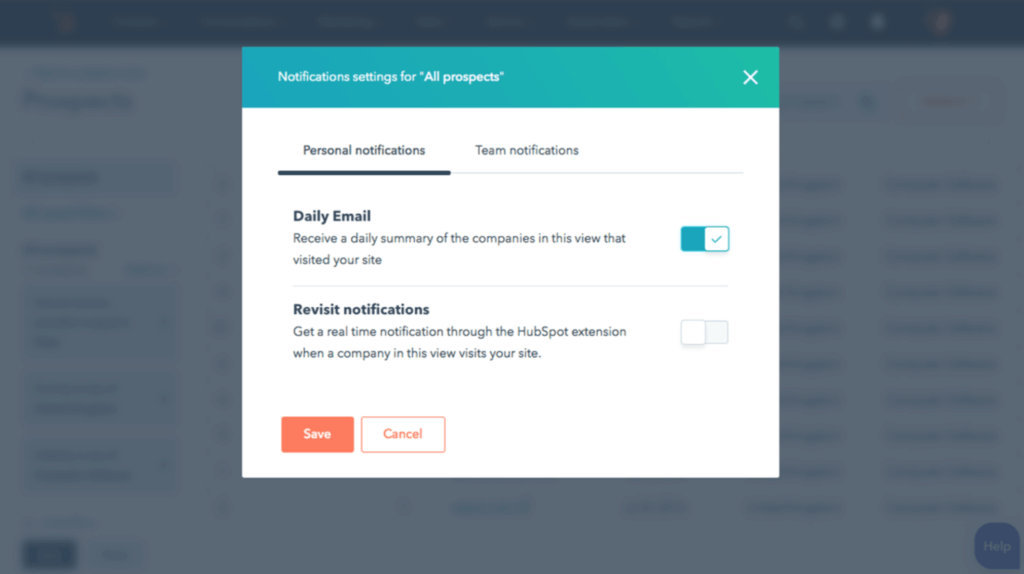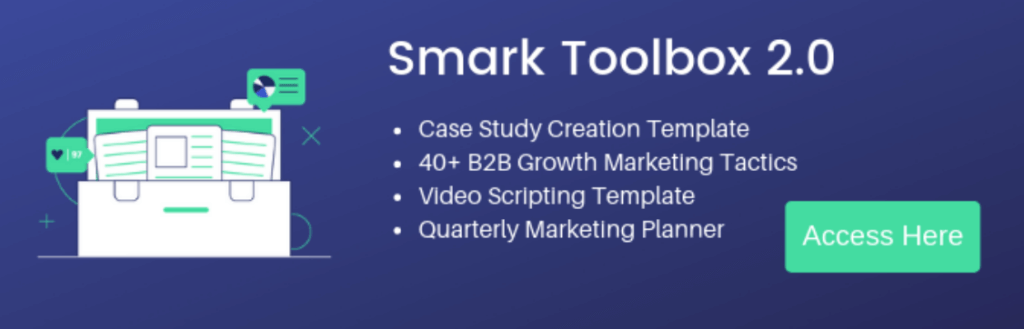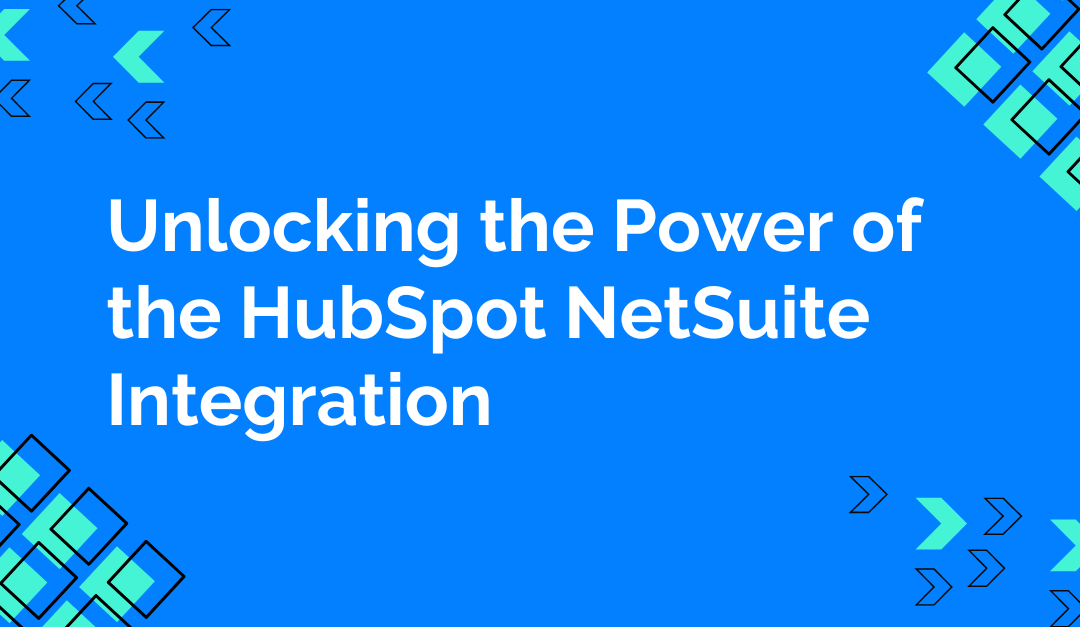
by Heidi Williams | Apr 3, 2023 | HubSpot
In today’s competitive business landscape, integrating your Customer Relationship Management (CRM) and Enterprise Resource Planning (ERP) systems is essential to ensure seamless communication and data sharing between various departments. Combining the power of HubSpot, a leading CRM platform, and NetSuite, a comprehensive ERP solution, can help your organization unlock new levels of efficiency and growth. In this blog article, we’ll explore the benefits of the HubSpot NetSuite integration and some tips on how to implement it.
Overview of HubSpot and NetSuite
HubSpot: A Leading CRM Platform
HubSpot is a popular CRM platform designed to help businesses attract, engage, and delight customers. With its focus on inbound marketing, sales enablement, customer service, and content management, HubSpot enables organizations to build strong relationships with their customers and drive sustainable growth.
NetSuite: A Comprehensive ERP Solution
NetSuite is a cloud-based ERP solution that provides businesses with a unified platform to manage their core processes, including financial management, supply chain management, e-commerce and retail, and professional services automation. By streamlining these operations, NetSuite helps organizations optimize their resources and make data-driven decisions.
Benefits of a HubSpot NetSuite Integration
Streamlined Data Management
Integrating HubSpot and NetSuite ensures real-time data syncing between the two platforms, eliminating data silos and enabling teams to access accurate and consistent information. Additionally, this streamlines data management and improves overall business efficiency.
Enhanced Sales and Marketing Efficiency
HubSpot NetSuite integration empowers sales and marketing teams to collaborate effectively by providing them with a complete view of leads, customers, and transactions. This leads to improved lead generation, personalized marketing campaigns, and accelerated sales cycles.
Improved Customer Experience
A unified customer view resulting from the integration of HubSpot and NetSuite helps organizations deliver exceptional customer service. Teams can quickly resolve customer issues, engage customers proactively, and ultimately improve customer satisfaction and retention.
How to Integrate HubSpot and NetSuite
Pre-integration Considerations
Firstly, before integrating HubSpot and NetSuite, organizations should analyze their business processes. map and migrate data, and identify integration requirements to ensure a smooth and successful implementation.
Integration Methods
Integrating HubSpot and NetSuite can be done in various ways, each with its advantages and disadvantages. We’ll explore three main methods: custom-built integrations, third-party integration platforms, and integration through APIs.
Custom-built Integrations
Custom-built integrations involve creating a unique connection between HubSpot and NetSuite tailored to your organization’s specific needs. Furthermore, this approach requires in-depth knowledge of both platforms, as well as software development expertise.
Advantages:
- Highly customizable: Custom-built integrations can be tailored to address your organization’s unique requirements, ensuring a seamless connection between the two platforms.
- Scalability: As your business grows, custom-built integrations can be adapted and scaled to accommodate new requirements.
Disadvantages:
- High initial cost: Developing a custom integration requires significant upfront investment in development resources.
- Longer implementation time: Creating and deploying a custom integration can be a time-consuming process.
- Maintenance burden: Custom integrations require ongoing maintenance and updates to ensure compatibility with platform updates.
Example: A large manufacturing company with complex business processes may choose a custom-built integration to accommodate their specific needs, such as connecting their custom inventory management system in NetSuite with HubSpot’s marketing automation tools.
Third-party Integration Platforms
Third-party integration platforms, such as Celigo, Boomi, or Workato, provide pre-built connectors and integration templates for connecting HubSpot and NetSuite. These platforms simplify the integration process and often come with support and maintenance services.
Advantages:
- Faster implementation: Pre-built connectors reduce the time needed to integrate HubSpot and NetSuite.
- Lower development costs: Using an integration platform can be more cost-effective than developing a custom integration.
- Support and maintenance: Third-party platforms often provide ongoing support and maintenance services, ensuring that your integration remains up-to-date.
Disadvantages:
- Limited customization: Pre-built connectors may not offer the same level of customization as custom-built integrations, potentially limiting their ability to address specific business needs.
- Dependency on third-party vendors: Relying on an external platform may pose risks related to vendor stability, support, and platform updates.
Example: A medium-sized e-commerce company may opt for a third-party integration platform to quickly connect their HubSpot CRM with their NetSuite ERP to streamline order processing and customer communication.
Integration through APIs
Integrating HubSpot and NetSuite through APIs involves leveraging the platforms’ respective Application Programming Interfaces (APIs) to exchange data and communicate between the systems. Moreover, this method requires knowledge of both platforms’ APIs and the ability to write code that connects them.
Advantages:
- Flexibility: API-based integrations offer a high degree of flexibility, allowing you to design and implement custom workflows and data exchanges between HubSpot and NetSuite.
- Platform updates: APIs are generally maintained and updated by their respective platforms, reducing the maintenance burden on your organization.
Disadvantages:
- Technical expertise required: Integrating through APIs demands a strong understanding of both platforms’ APIs and coding skills.
- Complexity: API-based integrations can be complex, potentially requiring more time and resources to implement compared to third-party platforms.
Example: A marketing agency may use API-based integration to synchronize contact data between HubSpot and NetSuite, enabling them to provide tailored marketing campaigns and detailed analytics to their clients.
Implementation Tips and Best Practices
Selecting the right integration partner, ensuring data security and privacy, and regularly monitoring and updating integrations are crucial for a successful HubSpot NetSuite integration.
The benefits of HubSpot NetSuite integration are evident in the improved efficiency, streamlined data management, and enhanced customer experience it offers. Choosing the right integration strategy and partner is crucial to unlocking these benefits for your organization.
As businesses continue to evolve and adapt to the ever-changing market landscape, the HubSpot NetSuite integration can be a game-changer that helps organizations stay ahead of the competition. By exploring the possibilities of this powerful integration, your business can unlock new growth opportunities and deliver exceptional value to your customers.
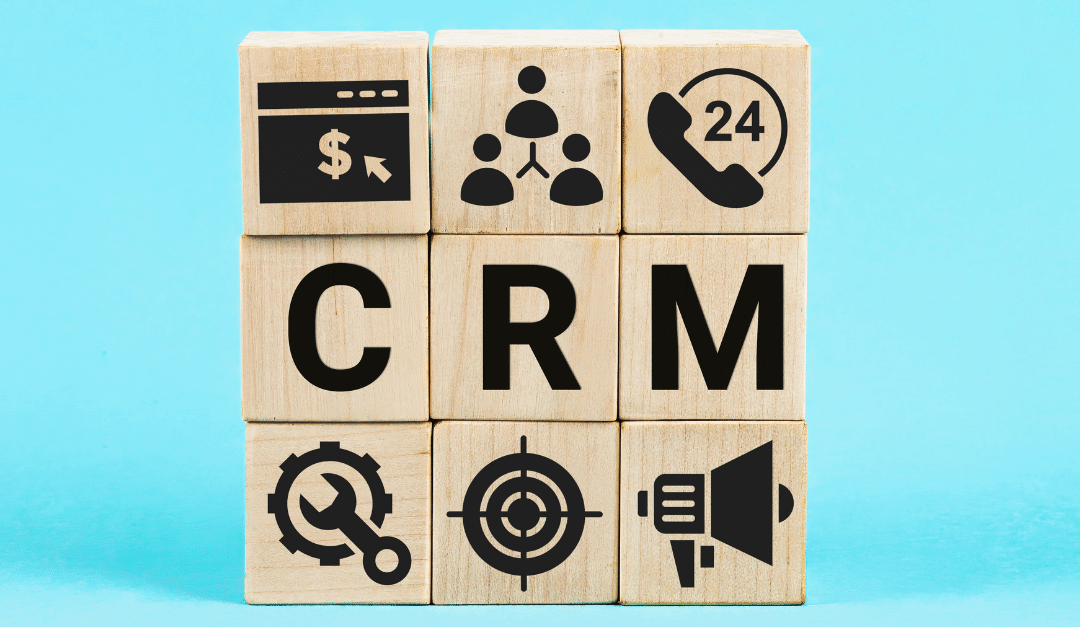
by Heidi Williams | Jan 12, 2023 | HubSpot
CRM has become an essential tool for businesses of all sizes. Companies use customer relationship management for many reasons, but the overall goal is to improve the customer experience and increase sales.
What is a CRM?
CRM software is a system for managing customer relationships. CRM can help your business keep track of interactions, data, and notes about customers or potential customers.
Companies use CRM for many reasons, but the overall goal is to improve the customer experience and increase revenue.
At the end of the day, A CRM is just a tool. It doesn’t make magic happen, but with the right processes and management oversight, a CRM can be extremely powerful for the growth of a business.
Why HubSpot CRM?
Intuitive for front-line teams
HubSpot CRM was built from the ground up to be ready for the front-line teams of the modern world.
In 2014, when HubSpot CRM was first released, most CRM systems were pretty complicated and manual to use. These systems were primarily designed for management and executive teams.
HubSpot took a different approach, starting with the capabilities of front-line teams. For example, HubSpot CRM takes care of all the little details – logging emails, recording calls, and managing your data – freeing up valuable time.
This is a big reason why HubSpot CRM frequently ranks as one of small businesses’ best CRM software products.
Scalable for growth
One of the best advantages of HubSpot is its scalability. Meaning if you are an early-stage startup, you can adopt HubSpot as your CRM and use the free version.
As you get traction and grow your startup, you can upgrade to new plans and add new ‘hubs’ to take advantage of new capabilities that help scale your company up to its ‘enterprise’ platform.
Improved visibility
HubSpot CRM creates an environment focused on clear communication. All activity associated with each contact/company/deal/ticket is automatically tracked and recorded on the records timeline record.
You can learn many things about your customer, including where the contact was created and what web pages they have viewed, allowing you to expedite better decision-making.
Customized Experience
The list of customization options is endless, but at the core, HS can adapt to how a company works. All of their ‘Hubs’ are customizable – from property management to automated workflows and reporting.
HubSpot offers one of the largest App Marketplaces in the CRM space, offering over 1000 integration options.
Integrations connect your software to third-party applications so they can share information. Adding these connections allows you to enhance your system’s functionality while providing features unimaginable within your current software.
The Basics of Hubspot CRM Optimization
Optimizing your HubSpot CRM will allow you to utilize the tools you are investing in to the fullest. There are a few basics within HubSpot CRM optimization that rein supreme.
By focusing on these simple steps, you can save time and build your CRM to its fullest potential. Simple things like organizing your data and implementing automation can result in noticeable results.
Keep Your Data Organized
Data organization is crucial to maintaining your CRM.
By keeping your data organized, you create an environment that is conducive to new ideas and strategies. But above all, data organization benefits your customers.
Create Custom Fields
Creating custom fields in HubSpot allows you to add extra properties to your CRM contact details.
For each custom field, you can set an object type, group, label, and description. Custom fields should be created with a goal in mind, such as gaining contact information, demographic information, and contact/user information.
Keep Your Data Clean
CRM data hygiene is a process that ensures the cleanliness of the data in your CRM. The purpose of it is to keep your data error-free and up to date, while also ensuring it is comprehensive and full of high-quality, relevant information.
Bad data includes irrelevant or outdated information, incomplete contact information, or conflicting data — such as multiple phone numbers for two contact inputs.
If data is not applicable, then there’s not a lot you can do regardless of your CRM vendor.
Automate Where You Can
Automation can eliminate tedious and manual processes. You can use simple automation within existing tools to manage your follow-up. For more complex processes, you can use workflows or sequences.
According to HubSpot, Sales people spend 17% of their day on data entry. Depending on your account’s subscriptions, you can use different tools for automation, such as:
- Forms or marketing email tool
- Ticket and deal pipeline and stages
- Sequences
- Workflows
Use workflows
HubSpot workflows are a powerful tool that makes nurturing leads, managing your sales pipeline, and marketing automation incredibly easy.
This tool can structure your process accurately and give you the ability to execute marketing actions in record time.
Create a workflow to automate your business processes and make your team more efficient. From there, you can set enrollment criteria that will automatically enroll records and act on your contacts,
Conclusion
When implementing new software, there will always be a learning curve. HubSpot CRM is customizable and provides many options to relieve the issues that may become problems.
Ready to take the next step with HubSpot CRM? Talk to SmarkLabs about your CRM requirements.
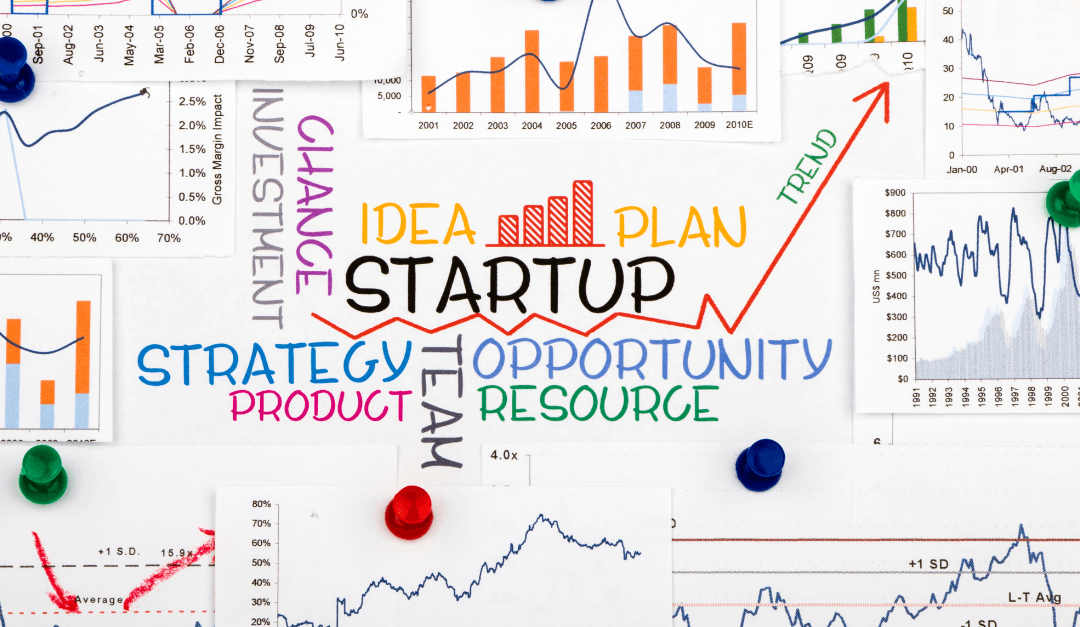
by Heidi Williams | Jan 6, 2023 | HubSpot, Marketing Strategy
Starting a new business can be a daunting task, especially when it comes to managing marketing and sales efforts. That’s where HubSpot comes in to help.
As a powerful all-in-one platform for marketing, sales, and customer service, HubSpot helps businesses of all sizes grow. And for startups, HubSpot offers a special pricing program to help get your business off the ground.
The HubSpot Startup Program
The HubSpot Startup Program is designed specifically for early-stage businesses that are looking to get a leg up in the competitive world of marketing and sales.
To qualify for the program, your startup must meet the following criteria:
- Have less than $1M in annual revenue
- Have received less than $1M in funding
- Have fewer than 10 employees
- Not be a reseller or consulting agency
If your startup meets these requirements, you can apply for the HubSpot Startup Program through the HubSpot website.
The application process is straightforward and typically involves providing some basic information about your startup, including your company name, website, and a description of your business.
Benefits of the HubSpot Startup Program
Once your application is approved, you’ll have access to the full suite of HubSpot tools at a discounted rate. This includes everything from marketing automation and email campaigns to sales tracking and customer service management. With the HubSpot Startup Program, you’ll have the resources you need to grow your business and reach your goals.
In addition to the discounted tools, one of the major benefits of the HubSpot Startup Program is the access it gives to a community of like-minded entrepreneurs and business professionals. Through the HubSpot user forum, you can connect with other startups and ask for advice, share best practices, and collaborate on projects. This community can be a valuable resource as you navigate the difficulties of starting and growing a business.
Conclusion
Overall, the HubSpot Startup Program is just one way that HubSpot helps businesses succeed. Whether you’re just starting out or well-established, there’s a HubSpot plan that’s right for you.
If you’re interested in learning more about the HubSpot Startup Program or any of the other products and services offered by HubSpot, reach out to SmarkLabs for more information.
I hope this blog post was helpful! Please let me know if you have any questions or need any additional information.
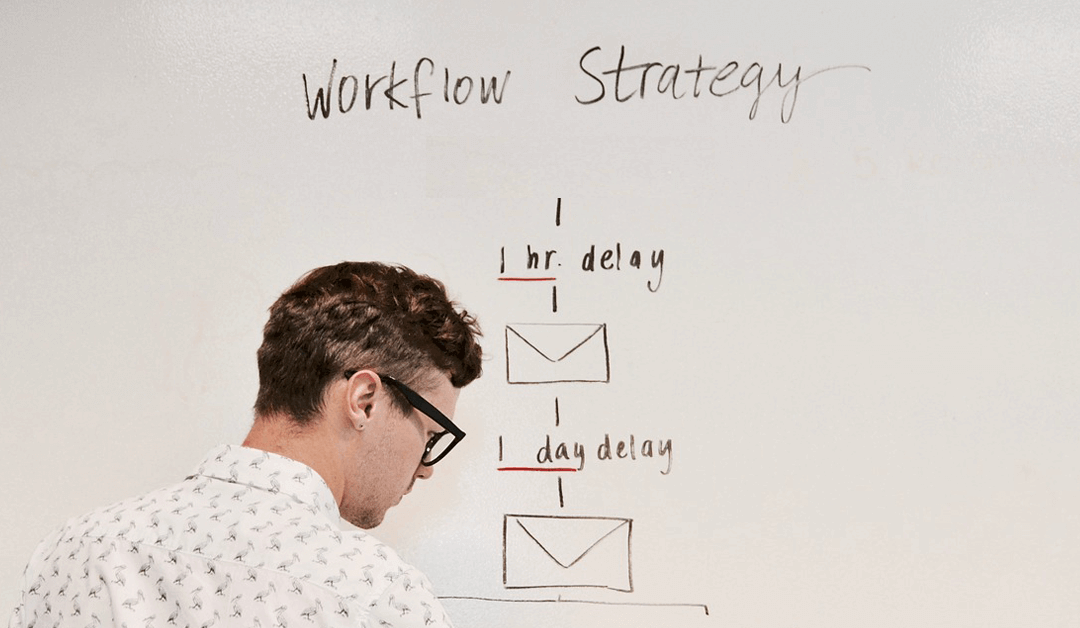
by SmarkLabs | Jun 24, 2022 | HubSpot
HubSpot is a powerful tool capable of handling nearly all of your sales and marketing needs. With the many different ways to set up your portal and customize it for your business needs, there comes an increasing need to automate everyday tasks and processes that eat away at your time.
Enter: HubSpot’s powerful workflow automations.
It’s important to note the difference between “workflows” and “sequences” in HubSpot. An easy way to remember the difference between the two: workflows are typically on the marketing side and sequences deal with one-to-one sales communications.
Both send emails. Workflows, however, are leveraged to do so much more for your sales and marketing team.
While it may seem like heavy lift in the beginning, the time saved is huge — along with the actual return on investment. In fact, marketing automation leads to a 14.5% increase in sales productivity!
Here I break down my top five most used HubSpot workflows I believe every business, no matter the size, should implement.
Basic Asset Delivery HubSpot Workflow Example
Regardless of which industry you’re in, it’s extremely likely you keep downloadable content on your website behind a form. While your form may redirect to a thank you page with a link to download the final asset, it’s best practice to also have a “thank you” email deliver that asset to their inbox, as well. This also offers you the opportunity to have a secondary call to action in the email.
Pro tip: if you’re having issues with leads putting in fake emails just to get to the thank you page and download the asset, have the asset delivered only by email.
The trigger for this workflow is the form submission. The action after it will be to send an automated email to the lead that:
- Thanks them for downloading the asset
- Provides a link to download the asset
- Includes a secondary CTA (i.e. schedule a demo)
This workflow can also turn into a nurture workflow promoting more relevant or related content to the downloaded asset. To do this, set a delay after the first email — typically 3 business days — then send another email out to the lead. If your reps are actively working all leads, put in an “if/then” branch so all SQLs, lead status = open, etc. leads are withheld from the rest of the nurture workflow.
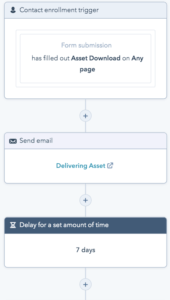
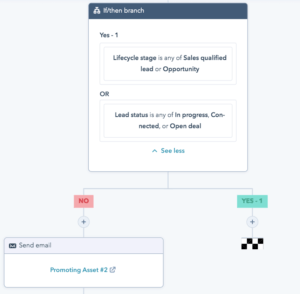
Lead Routing with Rotation
HubSpot Workflow Example
When a hot new prospect comes in, your whole team is most likely chomping at the bit fighting over the fresh inbound lead you worked so hard to generate. Unless you employ only one salesperson, your leads need to get evenly distributed throughout your team to keep things fair.
Please note: this rotation functionality will require you to have a Sales Hub Professional , Enterprise, Service Hub Professional, or Enterprise account.
This is easily handled by creating a simple workflow in HubSpot using the “rotate contact to owner” function. The easiest method to catch all sales-ready leads is to trigger the workflow lifecycle stage “Sales Qualified Lead.” A million different actions may contribute to a lead being considered an SQL, but for the purpose of this workflow example we assume you covered that already.
The next step is to put in the action to rotate the contact between the salespeople you choose. If the contact owner is known, keep the owner there, but have the workflow skip to the next step. Or overwrite the contact owner with the new owner. Choose specific salespeople to rotate leads between, or if teams are set up in HubSpot already, evenly rotate it between the team members.
With leads rotated between your sales team, next setup an alert to the new contact’s owner for immediate follow-up.
This can come in the form of:
Regardless of which you choose, make sure your sales team is constantly checking that channel for hot leads who they should follow up with.
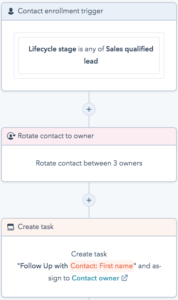
Nurture Emails Based On Activity Other Than Form Submissions
While nurture email workflows after content downloads are essential, form submissions shouldn’t be the only trigger for these workflows. With HubSpot, put contacts who visit certain website pages into workflows.
HubSpot’s powerful insights allow you to trigger nurture workflows for known contacts based on specific website page visits. This is especially useful for high-intent pages like scheduling a demo or an ROI calculator that signals a lead is interested in your company.
Trigger these workflows by lead scoring. Lead scoring could be a 2,500-word blog on its own (and is on HubSpot!), but the gist of it is that you are able to assign positive and negative “scores” to actions contacts take in emails and on your website, as well as attributes from their data.
From there, you can set thresholds for when a lead is considered an MQL and an SQL. With this in mind, create various workflows triggered by specific page views, or a HubSpot lead score.
For example, if I want leads in a nurture workflow after visiting the “contact us” page but not submitting the form, I would set something up like this:
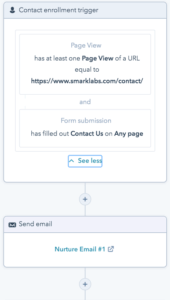

Or, if I want to trigger a nurture workflow based off of a variety of actions I scored in HubSpot’s lead scoring, my workflow can start once a contact reaches a score of X:
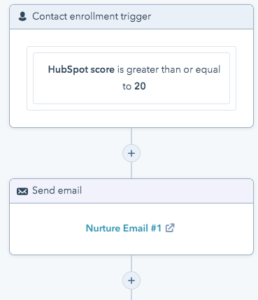
Pro tip: if you want your emails to only go out during the week, in your workflow go to settings → specific times and select the days/times it should execute.
Inactive Contact HubSpot Workflow Example
Leads inevitably get lost in the day-to-day operations of your business, so it’s important to establish processes to catch them and bring them back into the fold. A workflow for inactive contacts is extremely beneficial for both the marketing and sales sides.
For sales, qualified leads handed off to them can sometimes stall out or other leads take priority. When this happens, reps sometimes put them on the back burner or forget about them entirely. Those are already qualified leads that could be easy pickings for new business!
To alert your reps to follow up with these forgotten leads, create a workflow like the one below:
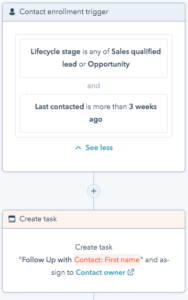
Feel free to put your own timeframe in the second criteria. With this workflow, reps will always be alerted of leads once qualified but fell through the cracks for some reason. If they find out the lead is no longer sales-ready, revert the lifecycle stage back to an MQL so the lead can continue getting nurtured.
On the marketing side, contacts not engaged with your website or marketing emails can be warmed back up. A good way to do this is with a “special” offer for just those unengaged contacts. This could be a special e-book (or one that’s not behind a form), a discount, or whatever offer you think of that would entice your audience.
From here, you just set the criteria on what you deem as “unengaged” such as:
- Length of time since last website visit
- Length of time since last email open/click
- Last form submission
Then, set your automated email nurture to go out. This is very similar to the other nurture workflow I covered earlier, but the trigger criteria and content of the emails are much different.
New Customer Welcome
HubSpot Workflow Example
Hopefully, you are at (or soon will be!) a point where you’re onboarding so many new customers that manually completing all of the actions is overwhelming. This is the perfect opportunity to create a workflow to trigger when a contact’s lifecycle is changed to “Customer.”
From here, schedule a number of actions such as:
- Adding the contacts to a running list of “customers” that can be used to send company/product updates to
- Changing the contact owner from the sales rep to a customer service/success employee
- Starting the contact off in a “New Customer” onboarding/welcome email
- Setting the lead status to “Closed”
This workflow is very simple to set up and is invaluable as it pushes you to think through exactly what you want the journey to look like for new customers, as well as keeping it consistent for everyone.
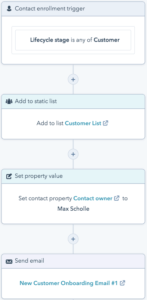
These are the top five HubSpot workflow examples we use all the time with our clients and see the best results. Questions setting up your own version? Or have a new one in mind that you just can’t quite figure out? Reach out and we’d be happy to help!
SmarkLabs is a Gold HubSpot partner – We’re just the experts you need to get your HubSpot portal operating at peak efficiency. Let us help you create and execute a full-funnel marketing strategy that pushes your business to the next level.

by SmarkLabs | Aug 24, 2020 | HubSpot
Isn’t nice when everything you need is in one place? With the abundant amount of marketing tools and technologies businesses can use nowadays, it sometimes gets overwhelming keeping track of every single one. For this reason, HubSpot created a centralized platform, allowing for the integration and direct use of over 500 third-party apps from a single HubSpot account. With more than 1 million downloads across HubSpot’s app ecosystem in the past year, Hubspot integrations are a popular way for organizations to enhance all aspects of their business, no matter what software they use.
The Value Behind Integrations
Using integrations helps companies differentiate themselves and build additional service offerings beyond the functionality of core HubSpot products. Integrations are also extremely valuable for marketers. Imagine all of your channels, contacts, analytics, solutions (and more) living under one roof. With the benefit of easy, aggregated access, you get a complete overview of all your marketing platforms. Plus, the added advantage of overall improvements with your marketing operations.
In addition, HubSpot has partnered with hundreds of third-party applications that businesses can use in their daily operations. While it’s great to have so many options, how do you decide which ones are the best structural fit for your business?
Don’t worry; we got you covered. Here are six HubSpot Integrations we recommend for B2B businesses.
Our 6 Recommended Hubspot Integrations for B2B Businesses

Clearbit
Clearbit is an excellent tool for data enrichment. The Clearbit integration goes through a business’s contact data to enhance accuracy and pull specific information relevant to customers and leads. Then, Clearbit works to increase lead conversion using this data. With features like form shortening and marketing automation, this enables B2B businesses to focus only on their best leads.

Vidyard
The Vidyard HubSpot integration allows you to gather insights about your audience through video engagements and interactions. Whenever a viewer can be identified, your contact records automatically receives any information about them. Vidyard and HubSpot work together to understand who your viewers are and what videos they watch so you can better optimize, automate, and personalize your marketing and sales efforts.
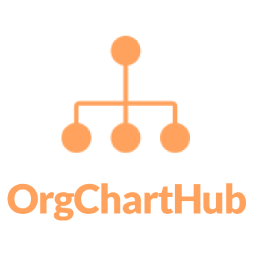
OrgChartHub
When you’re prospecting, it’s essential to know the business structure of your potential clients. OrgChartHub helps B2B businesses build and store customer organization charts for each of their accounts using features like heatmaps, customized contact cards, sales personas, and more. As a result, OrgChartHub approves businesses’ strategies to win accounts and close more deals.

Sigstr
Think about the number of emails your organization sends every day. Yeah, it’s a lot. Sigstr capitalizes on email reach by providing promotional content in employees’ email signatures, allowing personalization and customization based on the recipient. The Sigstr integration then enables businesses to track conversions through their Sigstr campaigns and automatically transfer contacts to their Hubspot records.

Rybbon
Need a way to gain more referrals or survey feedback? Easily incentivize by automating rewards with Rybbon’s integration. Rybbon allows automatic e-gifting through HubSpot’s workflow feature so businesses can send digital thank you gifts to recipients.

LinkedIn Ads
You may already know that you can effortlessly manage and analyze your LinkedIn ads with HubSpot’s ad tools. But did you also know connecting your LinkedIn ads with HubSpot allows for syncing leads and creating audiences between the two platforms? With your LinkedIn ads managed in the same place as the rest of your marketing, you can create a consistent narrative for your customers and align your LinkedIn Ads with other client touchpoints.
If any of these recommendations sound like they would be beneficial for your business, you can learn more about connecting them to your HubSpot platform.
Your options aren’t limited to just this list. There are many HubSpot Integrations you can try, including current applications that your business may already be using. To view the complete list of Hubspot Integrations, visit HubSpot’s App Marketplace and get started with the benefits of integrating.
Get more out of your HubSpot investment. As certified HubSpot experts, we provide the support and consultation you need to maximize your Hubspot account. Drop us a line and let’s get started!
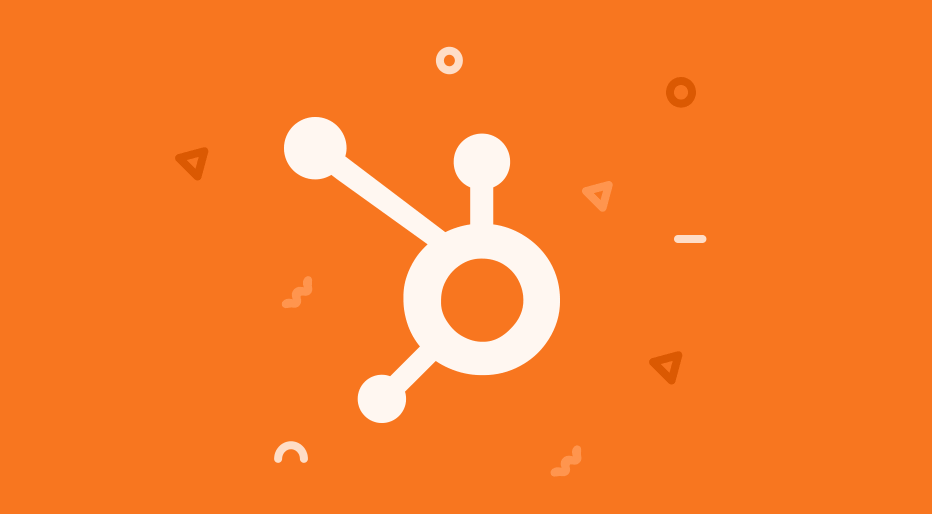
by SmarkLabs | Feb 24, 2020 | HubSpot
Did you know that less than a quarter of HubSpot users leverage the full potential of the CMS? It’s certainly understandable—HubSpot is a choose-your-own-adventure of epic proportions. It’s hard not to think about all of the fantastic features that so many users are missing out on, though!
Not everyone has the time to complete all of the relevant HubSpot Academy courses (though we highly suggest them if you do!), so we’re here to talk about some HubSpot features that are worth checking out.
Insights reporting
If you’ve ever spent a significant amount of time combing through analytics to find a relevant piece of information, you understand the need for customizable insights reporting. Maybe you want a create a new dashboard that fills just your weekly reporting needs. Or perhaps you want each member of your marketing team to create a dashboard that pertains to their duties. Either way, everyone will save plenty of time by not having to sift through data irrelevant to them.
Don’t worry about losing HubSpot’s default reports, either. You can create all of the custom reports you need and still be able to reference anything HubSpot automatically collects. Your report navigation will include:
- All reports
- Custom reports
- Standard reports
- In dashboards
- Not in dashboards
Creating and sharing meetings
How much time do you spend each week coordinating meetings and rescheduling every time something comes up? The back and forth emails so necessary to modern office life can be such a time suck. And the sheer number of calendar programs that people in different organizations that you might be working with use can be chaotic. But with the HubSpot meeting scheduling software, you can sync your Google or Office 365 calendars, as well as schedule and hold group meetings.
You might be thinking, “why would I complicate things by adding one more meeting scheduler into the mix?” Well, HubSpot automatically keeps records for meeting attendees and prospects for you to reference later on. Is that a game-changer? Yeah, we thought so.
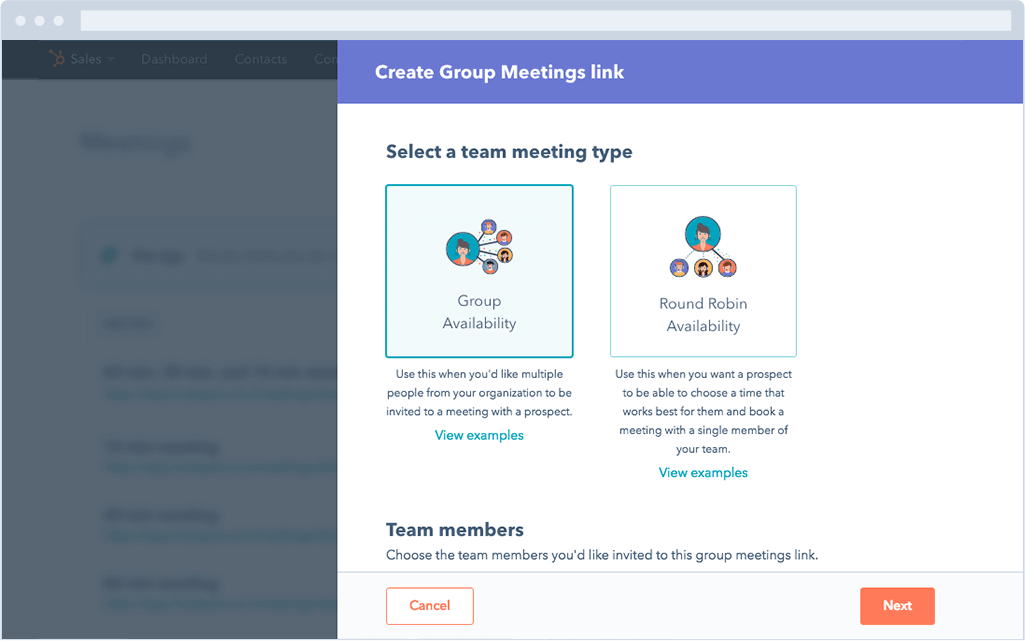
Image: HubSpot
Prospect tracking
Speaking of prospects, while it’s certainly possible to track them yourself, why not let HubSpot do the work for you? On the surface, it’s evident that HubSpot would include this feature, but you might not be aware of the breadth of it.
HubSpot’s prospecting tool detects the IP address of each person who visits your website and reports that information back to you. If someone’s checked out your site a bunch of times, delving more in-depth with each visit, it might be about time that you reach out. HubSpot makes getting that information accessible, as well as the subsequent reaching out.
You can also have this info sent right to your inbox each day with HubSpot’s daily prospects report. With this tool, you can sort your prospects using just about any criteria, from geographic location to the number of visits they’ve made to your site. Set reminders to follow up, right in the tool as well, so everything is in one place.
A few other emphasized features of HubSpot’s prospecting tool include:
- Email sequences
- Email templates
- Email tracking
- Email scheduling
- Documents
- Meetings
- Live chat
- Calling
- Sales automation
- Reporting
- Predictive lead scoring
- Salesforce integration
In addition to all of these prospecting features, HubSpot also offers a contacts dashboard. This dashboard gives you the option to filter your contacts in just about any way under the sun. If you’re keeping an eye on leads, you might want to keep track of their lifecycle stage or the last time each contact interacted with your website. If you’re already in the process of nurturing, you’ll want to keep track of the last time you reached out to them. HubSpot makes this all a reality!
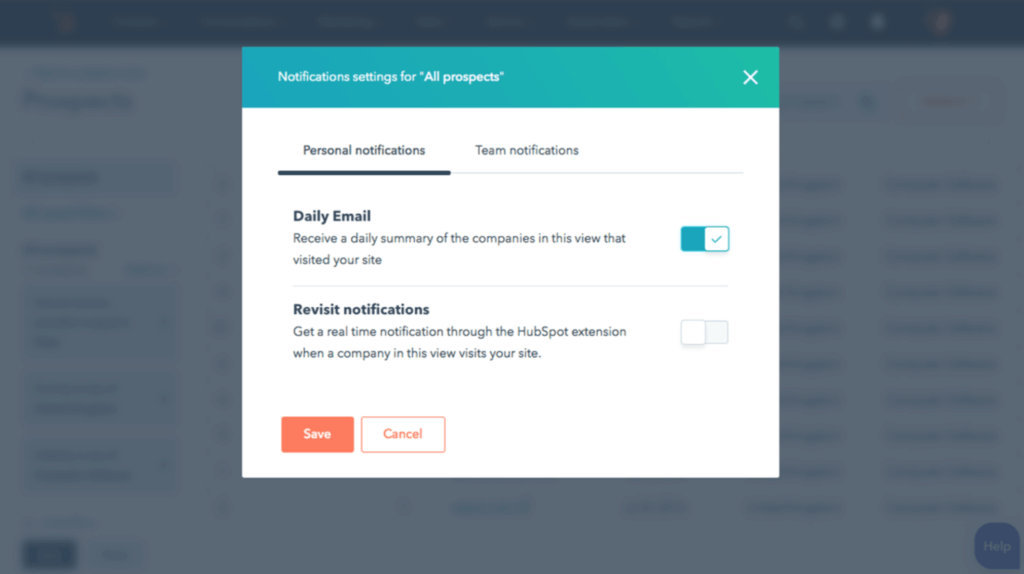
Image: HubSpot
Integration with WordPress
While HubSpot offers you the option to run your website or blog through HubSpot itself, there are several reasons you might choose to use WordPress instead. Maybe you’ve already built it far before you started using HubSpot, or perhaps you prefer WordPress’s interface more. But we can’t deny that HubSpot’s analytics tools surpass those of WordPress. Luckily, you can integrate the two platforms.
All you have to do is install HubSpot’s plugin on your site, and you can track things like your traffic and bounce rates, as well as step up your prospecting game. You were previously able to see how leads interacted with your website as a whole, but now you can see what they’re doing on your blog as well, so you can even send personalized emails and offers.
Once you’ve integrated your HubSpot and WordPress accounts, you’ll have the option to view your reporting dashboard right in WordPress, as well as your contacts, lists, and forms. Keep in mind; you’ll also have the opportunity to install a HubSpot live chat or chatbot if you don’t have one on your site already!