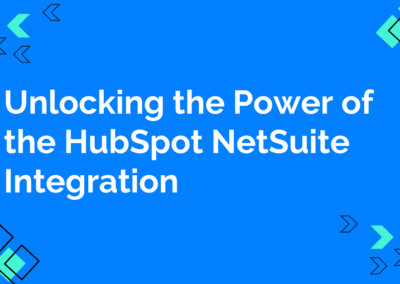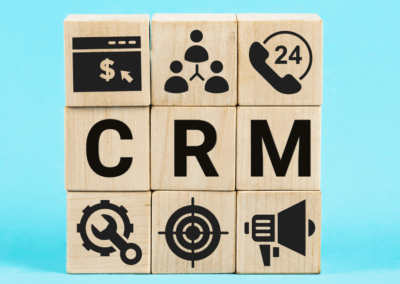HubSpot is the leading software for inbound marketing — but it’s an investment. Like any investment, it’s important to do your vetting before you go all in. That’s where HubSpot’s Marketing Hub Free comes in — it allows you to capture some of the benefits HubSpot has to offer without the buy-in.
With this information comes a few questions. What does HubSpot’s Marketing Hub Free offer? What key features is it missing? But most importantly — how do you know when it’s time to upgrade?
First, let’s dissect question number one, which naturally pairs with question number two.
What is HubSpot’s Marketing Hub Free?
According to HubSpot, the free version includes “the basics you need to capture, track, and convert leads — for free.” It’s best for those who want to start developing a marketing strategy, a basic tech stack, and are exploring CRM systems. Let’s unpack this by discussing some of the most notable features, and conversely, what these features lack.
Forms:
Generating leads is good, knowing exactly where they came from is better. HubSpot offers two avenues for lead capture: Lead Flows, and Forms (which are static and would be used on a landing page or in a sidebar for instance). With HubSpot free, you have access to both of them.
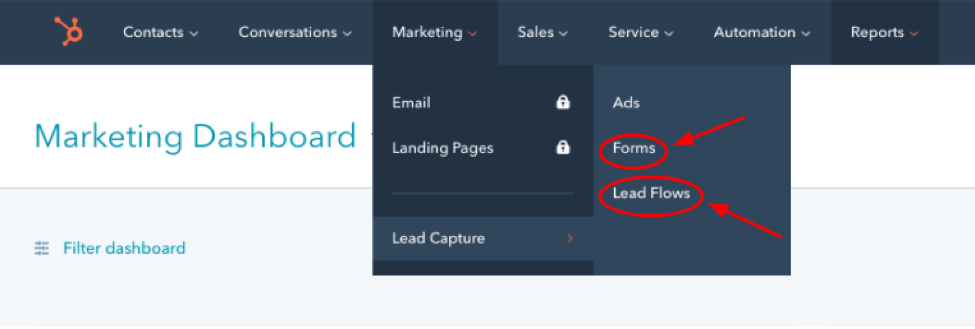
However, when you capture a contact there is little action you can take within HubSpot. For example, when someone downloads an asset it’s best practice to immediately send them a follow-up email to thank them and provide a link to the asset.
Unfortunately, the free version doesn’t include email or workflows. As a result, you can’t automatically send emails. If you’re tech-savvy you can integrate HubSpot forms with an email marketing platform using a tool like Zapier. As long as you remain organized, this is an effective solution for companies just starting out with HubSpot’s Marketing Hub.
Reporting Dashboards:
When it comes to marketing, understanding the data from your website and knowing how to leverage it is crucial — so it’s handy that HubSpot’s Marketing Hub Free offers reporting dashboards, but there’s a catch.
When on the free version you are limited to one dashboard — the Marketing Performance Dashboard. This provides elementary statistics which include site sessions, new contacts, and customers.
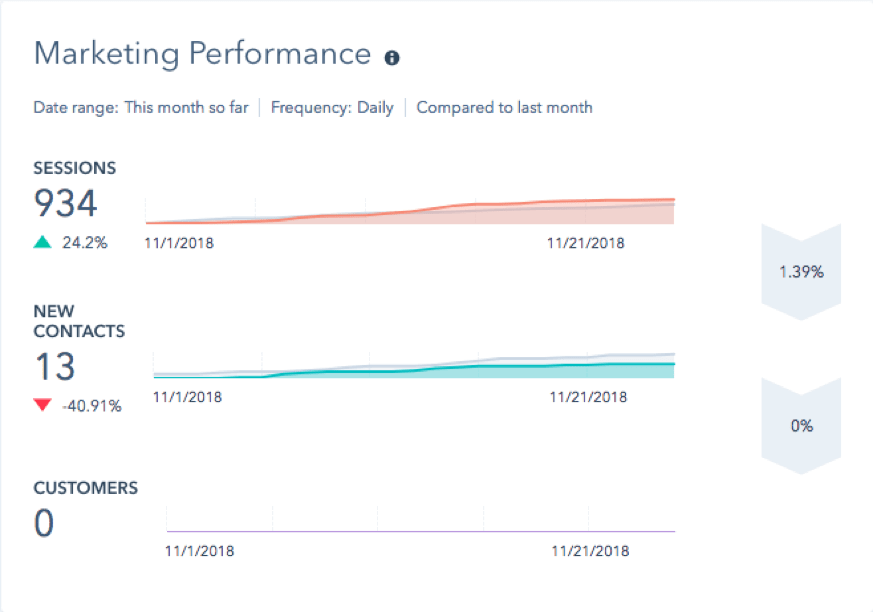
Dashboards allow you to choose a timeframe. For example, you can compare the current month to the previous month or even set a custom date range. Stats are limited, but when you’re first getting your feet wet, that’s okay.
You can supplement HubSpot’s data with a platform like Google Analytics which provides more detailed insights. Google Analytics can tell you which pages are driving the most traffic, average user retention, bounce rate, and much more.
Contact Management:
On HubSpot’s Marketing Hub Free, you can manually change a contact’s lifecycle stage, make a note on a contact’s profile, and assign a contact to an owner — just to name a few.
Don’t know what lifecycle stages are? Read “The Right Way to Follow Up with Marketing and Sales Leads”
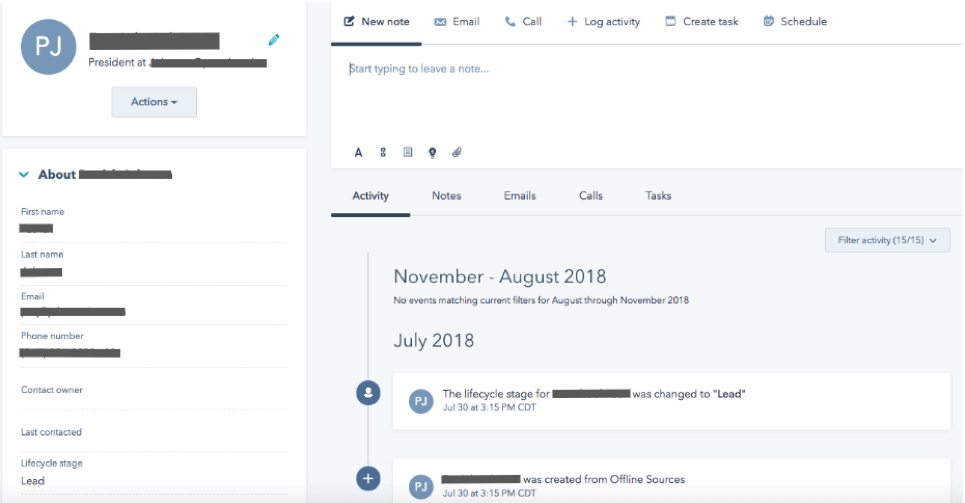
But, there are some features HubSpot’s Marketing Hub Free lacks in contact management. For example, a company on the free version doesn’t have the ability to make lists. Lists are a tool for sorting contacts based on almost any piece of criteria: a specific form they filled out, the type of company that employs them, what pages the contact has viewed, and so on. Lists are great for sending targeted email blasts or just keeping contacts organized.
Another contact management caveat of the free version is the visibility of a contact’s activity — it expires after seven days. Access to this information can provide insight into what services interest a lead, for instance. Without this data, your strategy relies more on guesswork.
Now that we’ve discussed the pros and cons of HubSpot’s Marketing Hub Free, you might be looking for an answer to the third question. How do you know when it’s time to upgrade?
Should you upgrade to Marketing Hub Starter?
First, let’s address the next level up from free — Marketing Hub Starter. There are four major selling points: it includes lists, mass email, more data, and starts at just $50 a month. This version is a good fit for people who have started to develop a marketing strategy, but don’t have many contacts and therefore less to manage.
Need ideas for developing a marketing strategy? Access “Growth Plays” here.
More Data:
Advanced analytics are a crucial ingredient for success. With the free version of HubSpot’s Marketing Hub, you’re looking at stretching your company between two data tools at least — HubSpot and Google Analytics.
Once you upgrade to Marketing Hub Start you’ll have access to a “standard marketing dashboard plus 1 additional custom dashboard.” It’s still valuable to supplement with Google Analytics since the data is more comprehensive. However, the data tools that come with the starter version can provide valuable insights into the efficacy of your marketing efforts.
Mass Email:
Don’t be quick to think email is dead. Sending targeted mass emails is still an essential marketing tool. According to emailmonday, “email has an average ROI of $38 for each $1 spent.”
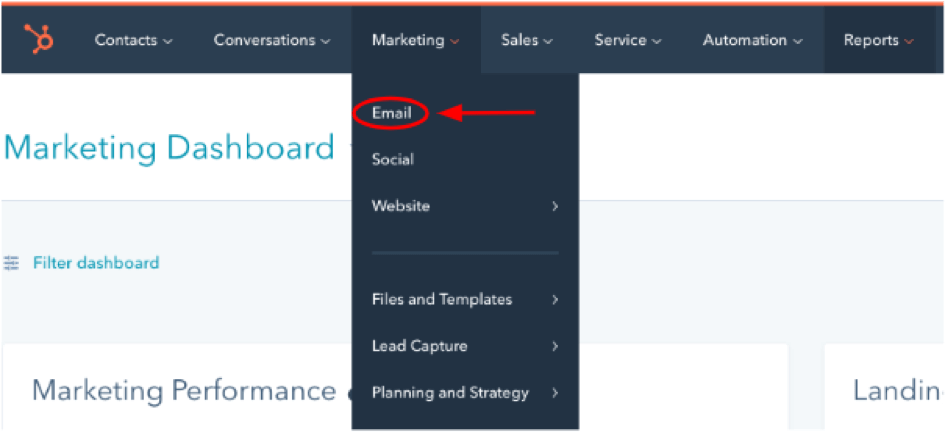
HubSpot Marketing Dashboard- Email
The email function in HubSpot Marketing Hub Starter includes personalization — but doesn’t include the design manager, blog/rss email, or CAN-SPAM footers. With these limitations, it might more sense for your company to use an alternate marketing email software such as MailChimp or Constant Contact.
Lists:
Mass emails are most effective when they’re targeted. This is where lists provide their value. Lists allow you to segment your contacts based on almost any criteria — down to what information they enter on a form.
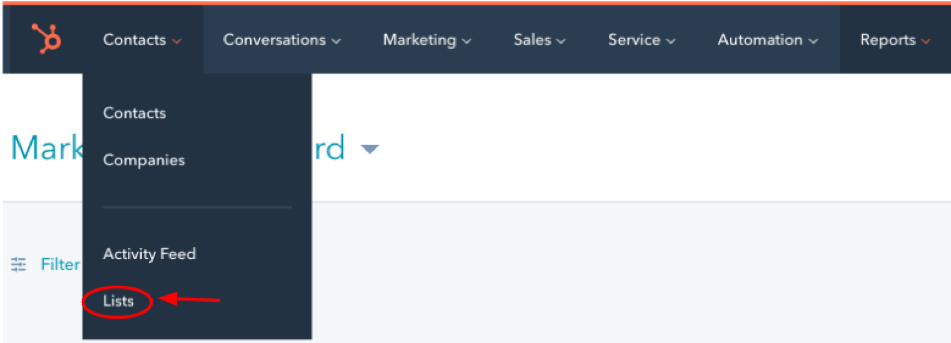
HubSpot Marketing Dashboard- Lists
There are two types of lists — active and static. An active list constantly changes based on who meets the criteria, while a static list does not change regardless if someone meets the criteria after the list was created.
These tools are essential for a skilled marketing strategy, but it’s just as effective, or more effective to “outsource” these functions with an integration tool like Zapier, as mentioned earlier. The main benefit of HubSpot’s Marketing Hub Starter is having these tools in one place.
Or is Marketing Hub Professional right for you?
HubSpot’s Marketing Hub Professional is best for the “more experienced marketers and growing marketing teams.” It allows you to “run complete inbound marketing campaigns at scale with automation.”
What is HubSpot’s Marketing Hub Professional holy grail feature/ headliner/ attribute that makes it worth the investment? Workflows. A workflow is a set of rules you activate within HubSpot to complete a certain task. This one tool is able to unlock an array of time-saving functions that erase trivial manual work so you can keep big picture objectives at the forefront of your to-do list.
They have two main functions: marketing automation and administrative duties.
Marketing Automation:
According to HubSpot, marketing automation is “software that exists with the goal of automating marketing actions. Many marketing departments have to automate repetitive tasks such as emails, social media, and other website actions.” This is where workflows play an integral role because they enable email workflows.
An email workflow is “a series of automated emails that trigger based on subscriber behavior or data. These are often referred to when marketers assemble a series of automated emails that work together to accomplish a goal, such as onboarding new customers or nurturing new leads.” Email workflows are incredibly valuable. According to Omnisend, email workflows boast up to a 455% better click rates than traditional newsletters.
Essentially, email workflows allow you to do all the heavy lifting up front. Once a workflow is activated, you can just sit back and watch your long-term lead generating machine work.
Administrative Tasks:
At some point, you’re going to decide the tools you have for managing your contacts aren’t cutting it. There’s no hard and fast rule for how many contacts you need before this happens, but at some point, you’ll need an automatic system for organizing your contacts.
You can create a workflow that changes a contact’s lifecycle stage based on a set of criteria that you set — it’s that easy.
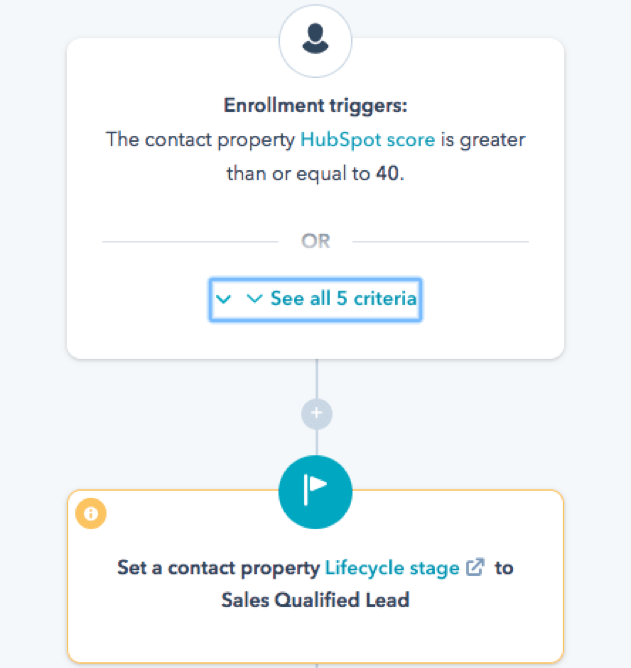
When set up correctly, you’ll know exactly where someone is within the sales funnel without ever lifting a finger. This insight is crucial for measuring the performance of marketing efforts and knowing the right way to approach a lead.
It’s important to note that this is just one of the administrative duties you can automate with workflows. Let’s not forget lead notifications, buyer persona assignments, and much more.
The Bottom Line
There are many factors that determine which level of HubSpot’s Marketing Hub software you should choose: company goals, size, how developed your marketing strategy is, and much more.
Make the decision easier by bringing in an expert. Contact us today for a complimentary marketing plan which includes a comprehensive assessment on which version of HubSpot’s Marketing Hub software is right for you. We’ll also equip you with a 90-day growth maximizing strategy.